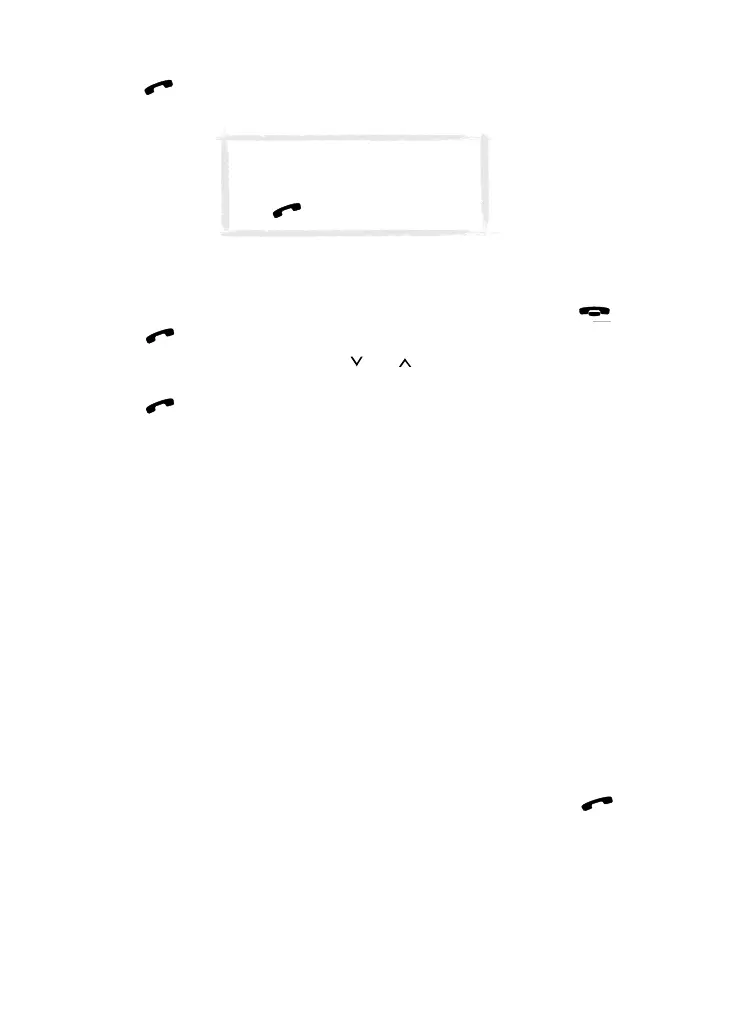Phone
152
1999 Nokia Mobile Phones. All Rights Reserved.
phone number.
2 Press . The phone will display the phone number briefly, and then dial it.
Speed dialling is not possible during a call.
Last number redial
The communicator stores the last phone numbers you have dialled.
1 If there are any characters on the display, clear the display by pressing .
2 Press . The last dialled number will appear on the display.
3 You can scroll the numbers with or until the desired number is
displayed.
4 Press to dial the number.
You can also recall recent received calls and recent missed calls, see ”Call
register (Menu 2)” on page 156.
To send DTMF tones
If you need to send long DTMF strings, it is more convenient to send them via
the communicator interface, see ”Multiple calls” on page 62.
To send DTMF tones manually
1 Make a call to the desired phone number.
2 Key in the digits you want to send as DTMF tones. The digits are sent one
by one to the network. DTMF tones can be transmitted even when the
phone key click is set off.
Keypad lock
The keypad lock prevents the keypad keys being accidentally pressed when the
communicator is, for example, in your pocket.
When the keypad is locked, you can answer calls normally by pressing .
During a call, the keypad is unlocked and the communicator can be operated
in the usual way. After the call, the keypad is automatically locked again.
The keypad will be automatically unlocked when the communicator is
connected to a car kit. When the communicator is removed from the car kit,
without having been switched off, the keypad will be locked automatically
again.
Note: Number 1 is the speed dial
location of your voice mailbox. To
call your voice mailbox, press 1 and
then , or just press and hold 1.