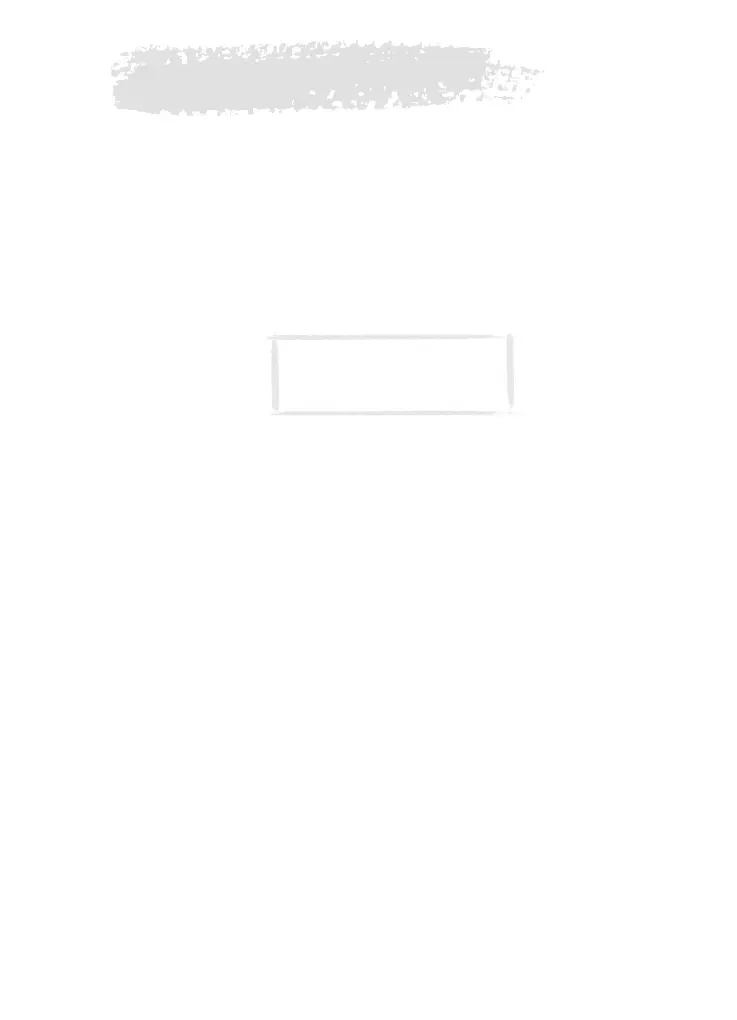Fax
71
1999 Nokia Mobile Phones. All Rights Reserved.
7. Fax
Fax is started by pressing the Fax application button on the communicator
keyboard.
To send and receive faxes, the phone must be on; the network you are using
must support fax calls; and the fax service must be activated for your SIM
card. Contact your home service provider for details.
When a fax is being sent or received, the FAX indicator appears in the
indicator row of the display.
The Fax main view shows:
Own texts folder — Contains all created faxes, short messages, memos, notes
and mail stored on the communicator.
Received faxes folder — Contains all received faxes.
Document outbox — See ”Document features” on page 34.
To send faxes
To write a new fax
1 Press Write fax in the Fax main view.
2 Write the fax.
3 Press Recipient. The Fax directory opens.
To send your own text as a fax
1 Select the Own texts folder in the Fax main view and press Open.
2 Select a document and press Open.
3 Press Recipient to access the Fax directory.
To forward a received fax
1 Select the Received faxes folder in the Fax main view and press Open.
2 Select a fax and press Open.
3 Press Forward to access the Fax directory.
Note: Voice calls cannot be
made or received when a fax is
being sent or received.