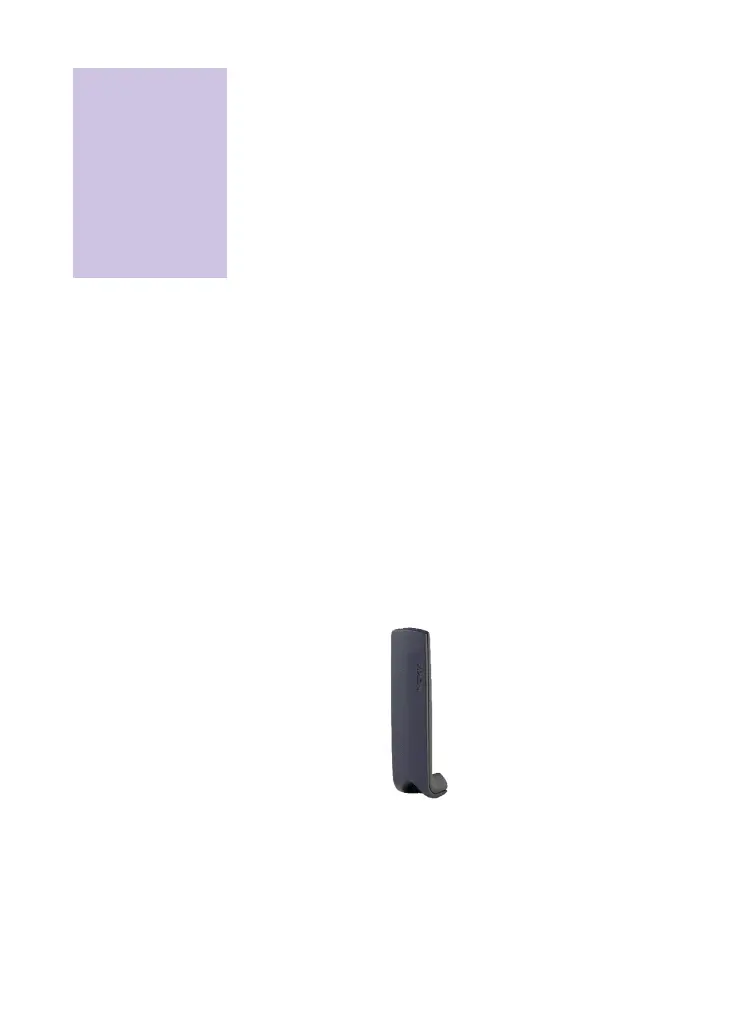10
Nokia A032 Getting Started
• lan (lan link/lan busy) – These indicate the
state of the wired LAN connection.
lan link
is illuminated when there is a good
connection to the LAN hub.
lan busy illuminates when there is data on
the wired LAN.
•
alert – This indicates special operations such
as initialization or updates to the unit flash
memory. If the
alert LED remains
illuminated this indicates an error condition
(see Troubleshooting in the Advanced User
Guide).
Wireless LAN card and external antenna
The Nokia A032 is supplied with a Nokia C111
Wireless LAN Card. This has two internal
antennas, so for most purposes you should not
need to fit an external antenna.
However, should you experience radio
coverage problems, the Nokia C111 Wireless
LAN Card comes supplied with one external
antenna, the Nokia C950 Omnidirectional
Antenna:
See Installing the external antenna on page 13
for fitting instructions.
lan busy indicates any
activity on the wired
LAN regardless of
whether the
information is used by
the wireless LAN. The
LED may flicker even
when there are no
wireless stations
turned on in the area.