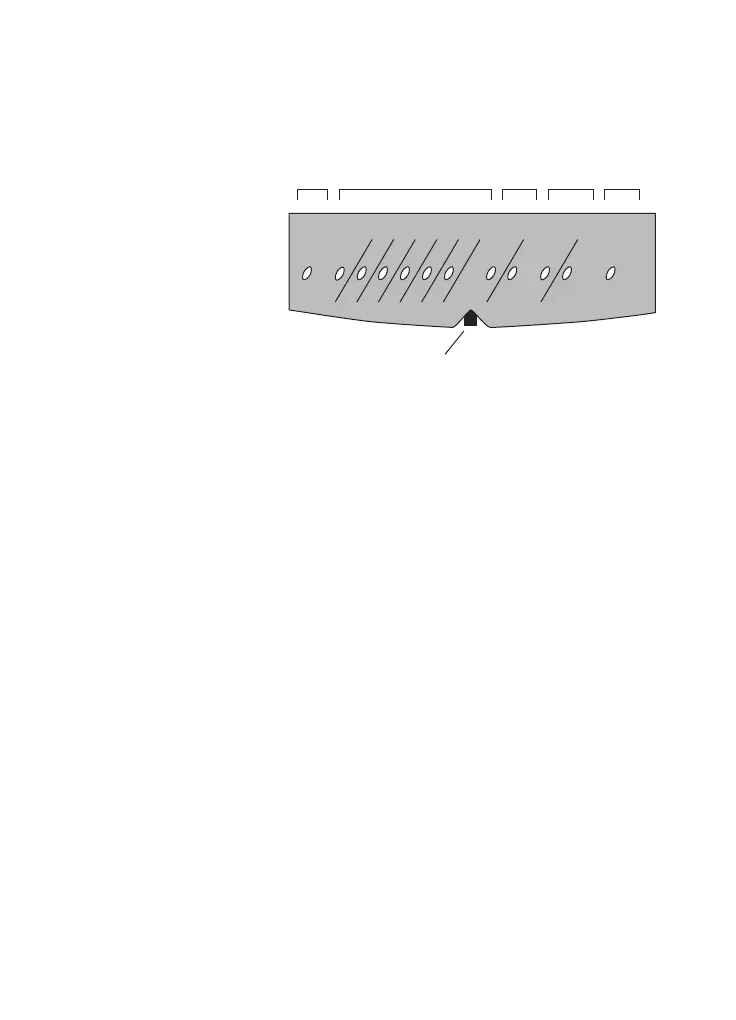Installing the Nokia A032
9
Front panel
The diagram below shows the Nokia A032
viewed from the top:
•
mode button – This controls Access Point
start-up modes, and affects the information
displayed in the
info LEDs.
•
power LED – This illuminates when power is
applied to the unit.
•
info (users/busy) LEDs – These six LEDs
provide information depending on the state
of the unit and the
mode button (see
Operating modes and LED status on
page 29).
•
radio (air tx/air rx) – These indicate activity
on the wireless LAN connection:
air rx illuminates when data is received.
air tx illuminates when data is transmitted.
power info LEDs radio lan alert
1%
5%
10%
50%
80%
100%
busy
air tx
air tx
2+
4+
8+
16+
32+
users
power
1%
5%
10%
50%
80%
100%
busy
air tx
air rx
lan link
lan busy
alert
1
2+
4+
8+
16+
32+
users
mode button