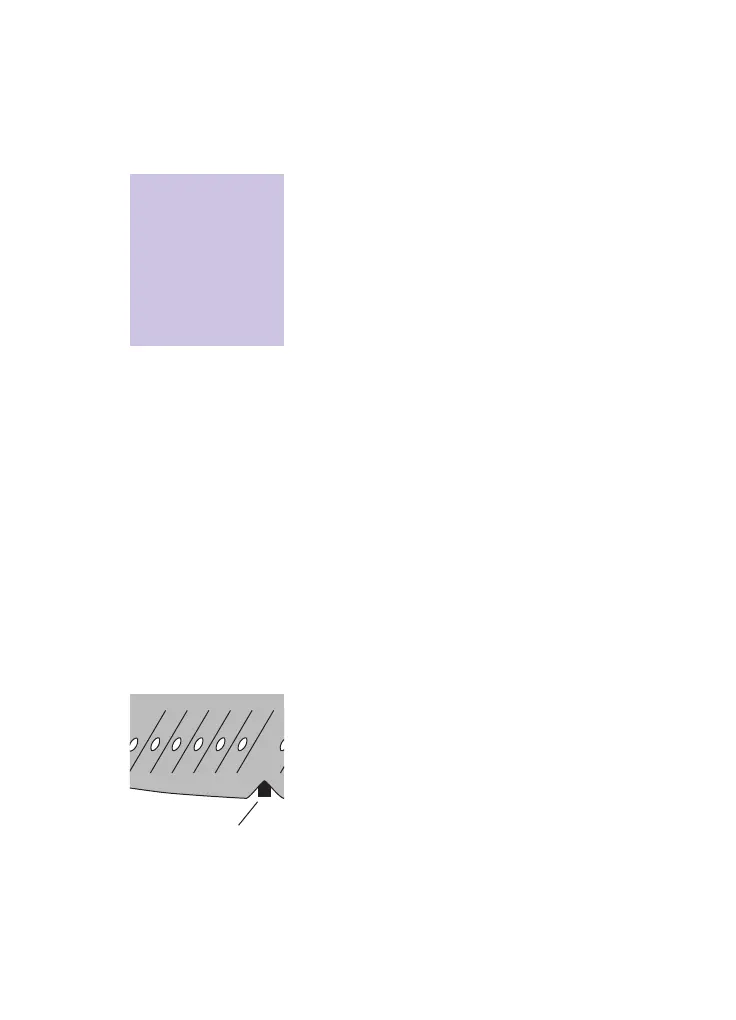Setting up and testing
19
Preparing a wireless station
You use the wireless station to configure and
test the Nokia A032:
1 If you use a third-party wireless LAN card,
or your Nokia driver does not have default
settings, reconfigure your wireless station
with the following parameters:
Mode:
Infrastructure
Network Name: Nokia WLAN
(please see the manual that came with your
wireless LAN card for instructions).
2 Ensure that any WEP security measures are
switched off (please see the manual that
came with your wireless station for
instructions).
3 Shut down the wireless station.
Starting the Nokia A032 in Learn mode
Learn mode allows you to configure the Nokia
A032 from its default (factory) state.
1 Remove the power connector from the rear
panel of the Nokia A032, or switch off the
power at the wall outlet.
2 Press and hold the
mode button and, while
still holding it, power the unit on again.
Continue to hold the
mode button while the
info LEDs all switch on, then go off. This
takes about three seconds.
3 Release the
mode button. The info LEDs
display a ‘chasing’ pattern, with one LED
moving rapidly from right to left.
If your wireless station
uses the Nokia C110
Wireless LAN Card and
drivers, the default
settings of the driver
when first installed
will be correct to
access the Nokia A032.
1%
5%
10%
50%
80%
100%
b
2+
4+
8+
16+
32+
users
1%
5%
10%
50%
80%
100%
bus
2+
4+
8+
16+
32+
users
mode button
