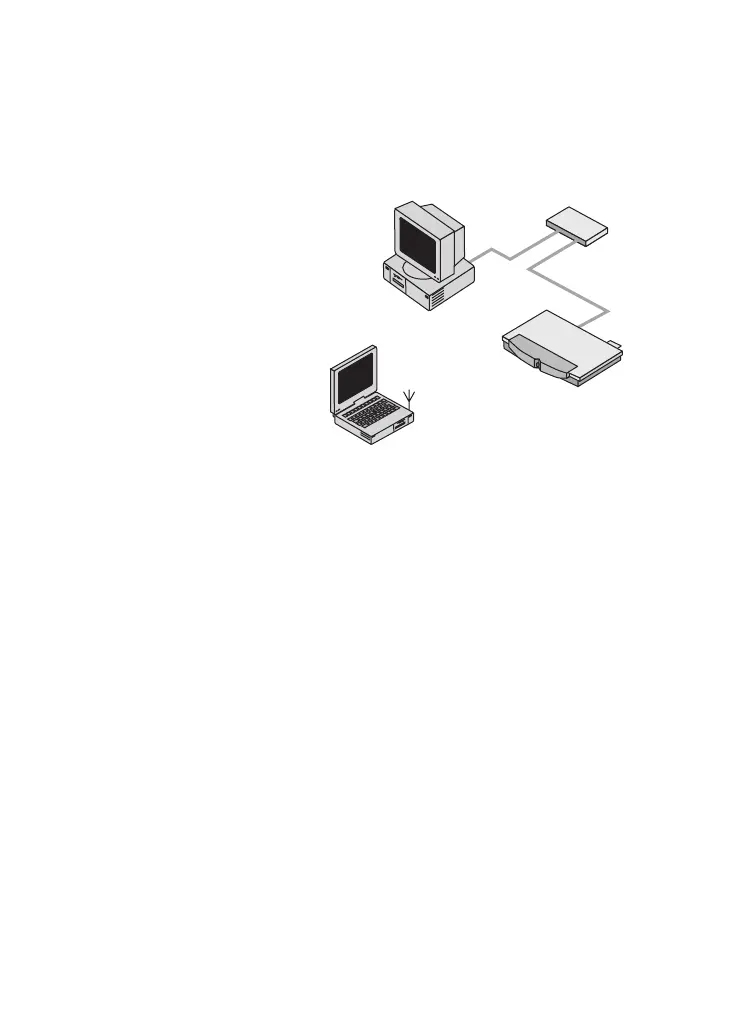Setting up and testing
25
Testing the Nokia A032
To test the Nokia A032, you’re going to check
communication between a computer on the
wired LAN and the wireless station.
For test purposes, you need:
• A working wired LAN connection
• The wireless station from which you
configured the Nokia A032
• The IP address of a computer on the wired
LAN.
To test the Nokia A032:
1 On the wireless station, open an MS-DOS
console window.
2 At the prompt, issue a ‘ping’ command to a
station on the same wired LAN as the Nokia
A032. Using the example above, you would
enter:
ping 192.168.5.21
LAN
hub
wireless station
networked PC
192.168.5.21
Nokia Access Point
1
%
5
%
1
0
%
5
0
%
8
0
%
1
0
0
%
b
u
s
y
a
i
r
t
x
a
i
r
t
x
p
o
w
e
r
1
%
5
%
1
0
%
5
0
%
8
0
%
1
0
0
%
b
u
s
y
a
i
r
t
x
a
i
r
t
x
la
n
lin
k
la
n
b
u
s
y
a
l
e
r
t