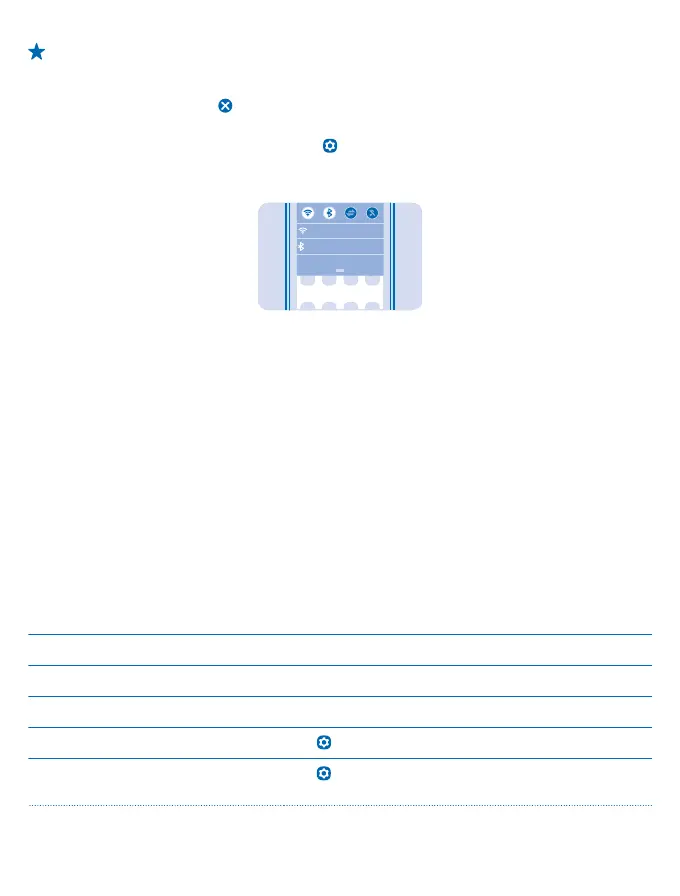Tip: If you've set up a social networking account, you can post your status update in this screen
when you're signed in.
Clear your activities
Tap and hold an item, and tap . To clear all activity, tap Clear all.
Control your activities
To decide which activities you want to see, tap
Settings > Fastlane.
Change settings quickly
Need to quickly switch your phone to silent mode? Rather than going into the phone menus, in most
views, you can quickly change some settings and check notifications in the menu that opens from
the top of the screen.
1. Swipe down from the top of the screen.
In this screen, you can:
• See your missed calls or unread messages
• Switch your phone to silent mode
•Check for Wi-Fi networks, and connect to them
• Switch Bluetooth on or off
2. To close the menu, press the back key.
Prolong battery life
Get the most out of your phone while getting the battery life you need. There are steps you can take
to save power on your phone.
To save power:
Charge wisely Always charge the battery fully.
Select only the sounds that you need Mute unnecessary sounds, such as key press sounds.
Use wired headphones Use the loudspeaker selectively.
Lower the backlight brightness Tap
Settings, and drag the Brightness slider.
Set the backlight to switch off after a
short time
Tap
Settings > Phone lock, and change the setting for
Screen time-out.
© 2013 Nokia. All rights reserved.
14
