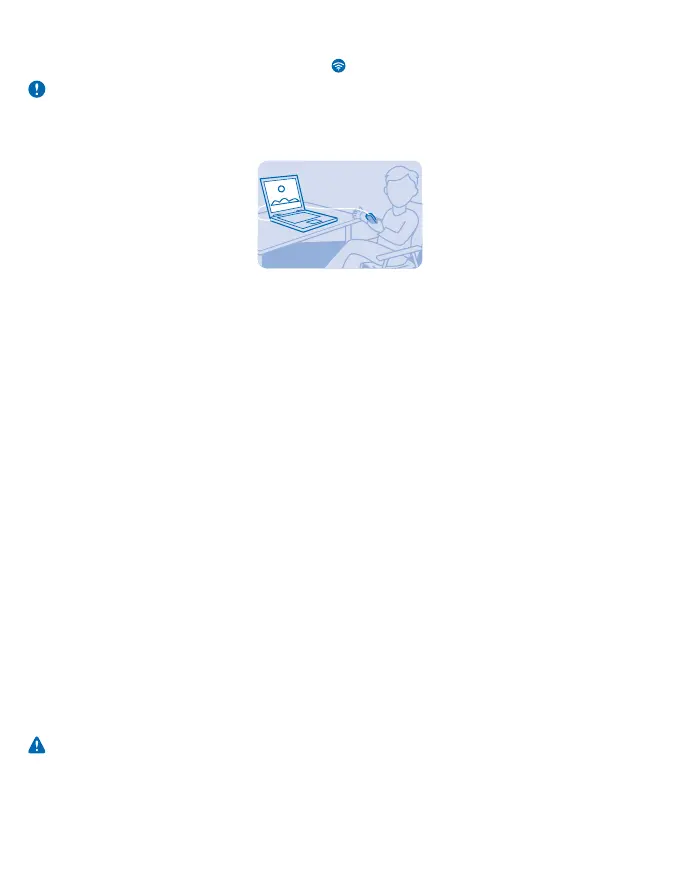Close the Wi-Fi connection
Swipe down from the top of the screen, and tap
.
Important: Use encryption to increase the security of your Wi-Fi connection. Using encryption
reduces the risk of others accessing your data.
Copy content between your phone and computer
Copy photos, videos, music, and other content created by you (and stored on the memory card)
between your phone and computer.
To copy content from the phone memory, you need to have a memory card inserted in your phone.
1. Connect your phone to a compatible computer with a compatible USB cable.
2. Tap Mass storage.
3. On your computer, open a file manager, such as Windows Explorer, and browse to your phone. You
can see the content stored on the memory card.
4. Drag and drop items between your phone and computer.
Update your phone software
Stay in step with the beat – update your phone software and apps to get new and enhanced features
for your phone.
1. When your phone notifies you of an update, swipe down from the top of the screen, and tap the
update notification.
2. To download and install an update, tap Update, and follow the instructions shown on the phone.
The update may take several minutes. If you encounter problems, contact your network service
provider.
After the update, go to www.nokia.com/support to get your new user guide.
Your network service provider may send updates over the air directly to your phone. For more info
on this service, contact your network service provider.
Using services or downloading content may cause the transfer of large amounts of data, which may
result in data costs.
Before starting the update, connect a charger or make sure the device battery has enough power.
Warning: If you install a software update, you cannot use the device, even to make emergency
calls, until the installation is completed and the device is restarted.
© 2013 Nokia. All rights reserved.
35
