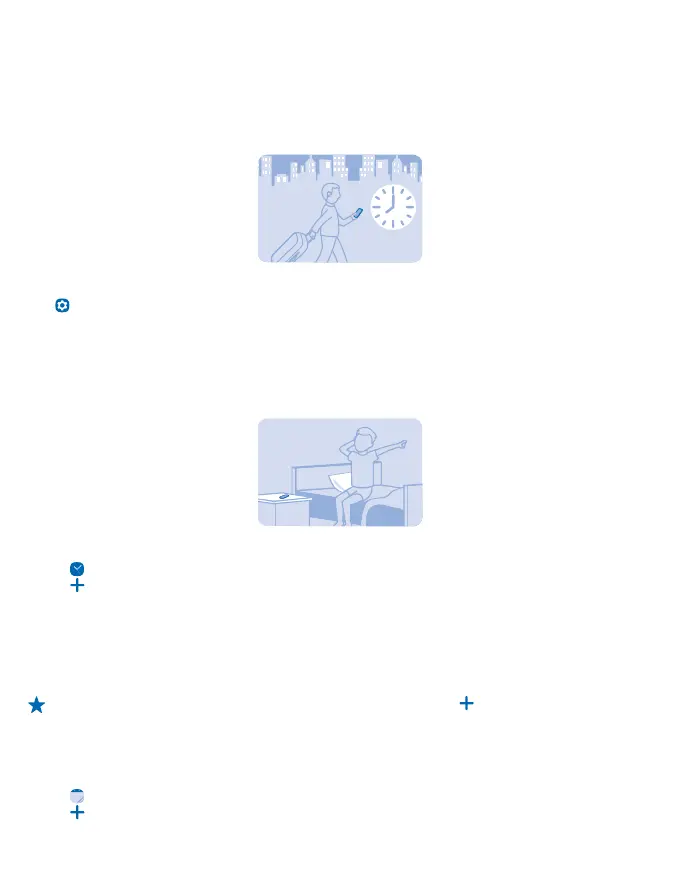Office
Learn how to use the calendar to keep yourself organised.
Change the time and date
You can set your phone clock manually.
Tap
Settings > Time and date.
Change the time zone when travelling
Tap Time zone, and tap the time zone of your location. The time and date on your phone are set
according to the time zone.
Set an alarm
You can use your phone as an alarm clock.
1. Tap
Alarms.
2. Tap
.
3. Set the alarm time.
4. To set the alarm to go off at the same time on certain days, swipe up from the bottom of the
screen, tap Repeat, select the days, and tap Done.
5. To set a ringtone for the alarm, swipe up from the bottom of the screen, tap Alarm tone, select
the ringtone, and tap Set.
6. Tap Done.
Tip: You can set multiple alarms. After you've set an alarm, tap to set a new one.
Add a calendar entry
Need to remember an event? Add it to your calendar.
1. Tap
Calendar.
2. Tap
.
© 2013 Nokia. All rights reserved.
32
