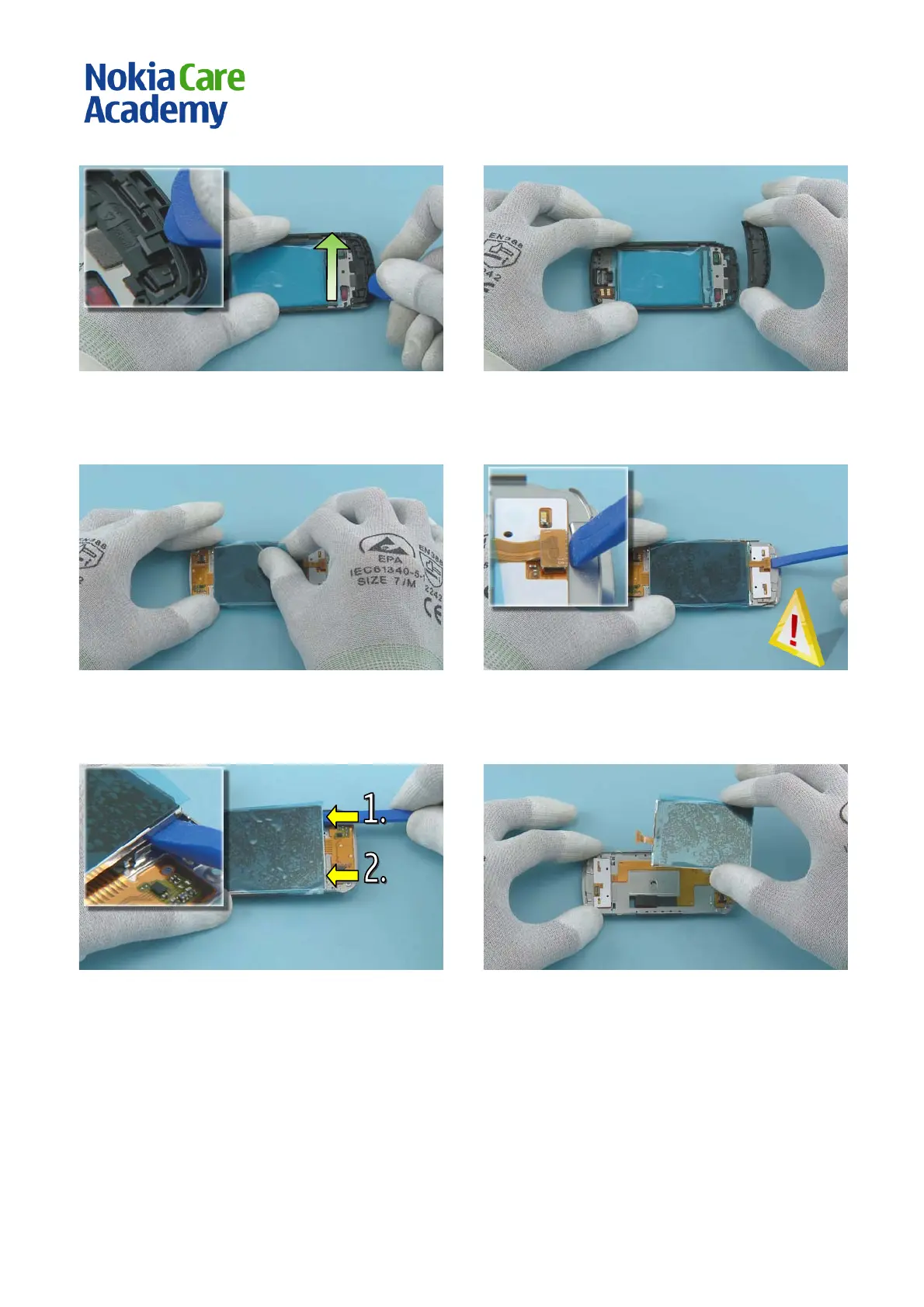Nokia C2-02 /C 2-07 (RM-692/RM-693)
Nokia C2-03 /C 2-06/C 2-08 (RM-702)
L1L2 Service Manual
Co nf id e nt ial | Co p yrig ht © 2011 Nokia | A ll rights reserved
31) Release the A-COVER DECO by sliding the SRT-6
between the A-COVER and the A-COVER DECO.
32) Remove the A-COVER DECO.
33) Protect the DI SPLAY with the protective film.
34) Use the SS-93 to release the DISPLAY connector.
Be careful not to damage the connector or any
nearby components.
35) Lift up the DI SPLAY with the SS-93 from the top
part of the phone in the order shown.
