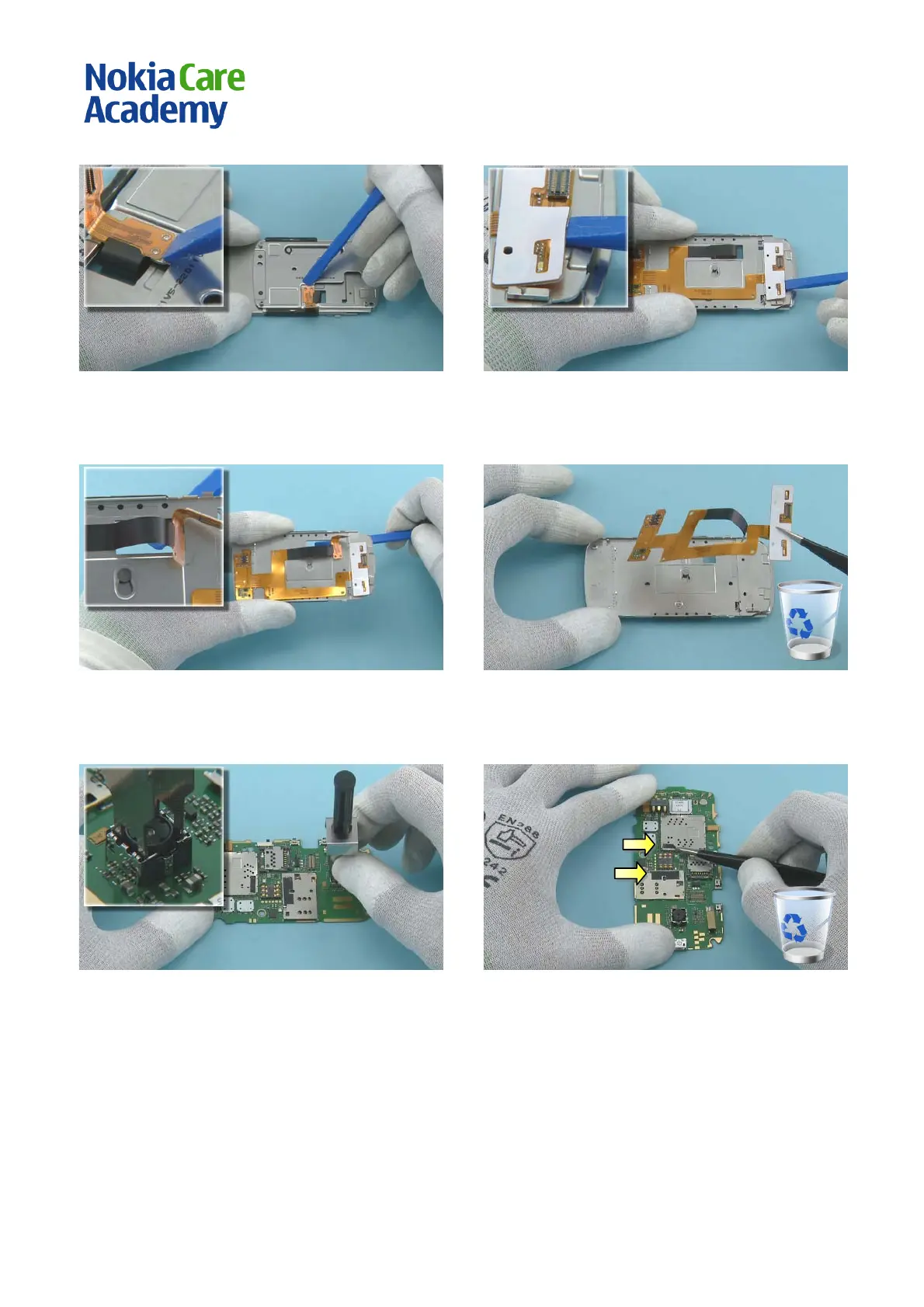Nokia C2-02 /C 2-07 (RM-692/RM-693)
Nokia C2-03 /C 2-06/C 2-08 (RM-702)
L1L2 Service Manual
Co nf id e nt ial | Co p yrig ht © 2011 Nokia | A ll rights reserved
37) Use the SS-93 to release the UI FLEX connector
from the other side of the SLIDER MODULE.
38) Detach the UI FLEX with the SS-93.
39) Slide the SLIDER MODULE halfway to get the UI
FLEX connector from the other side through.
40) Remove the UI FLEX with the tweezers. Do not
use it again. Discard it.
41) Remove the CAMER A with the camera removal
tool SS-88.
42) Use the tweezers to peel off the two SI M
PROTECTIVE TAPES. Do not use them again. Discard
them.
