For availability, contact your service provider.
1 While in a call, select Options > More > New call.
2 Enter a phone number, or search for a contact.
3 Press the call key.
4 When both calls are active, select Options > Conference.
5 To end the conference call, select Options > End call.
Allow calls only to certain numbers
Select Menu > Settings and Security.
1 Select Fixed dialling > On.
2 Enter your PIN2 code.
3 Add the desired numbers to the list of allowed numbers.
Tip: If you want to send a text message while the fixed dialling service is active, you
need to add the message centre number to the list of allowed numbers.
Prevent making or receiving calls
Select Menu > Settings and Security. To prevent calls, you need a barring password
from your service provider.
Prevent certain call types
1 Select Call barr. service and the desired option.
2 Select Activate, and enter your barring password.
Contacts
Save a name and phone number
Select Menu > Contacts.
Select Add new.
Add and edit the details of a contact
1 Select Names and a contact.
2 Select Details > Options > Add detail.
Tip: To add a ringing tone, picture, or video for a contact, select the contact and
Options > Add detail > Multimedia.
Use speed dial
You can quickly call your friends and family when you assign your most-used phone
numbers to the number keys of your device.
Contacts 21
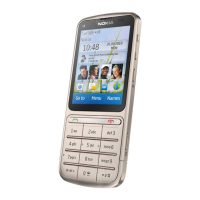
