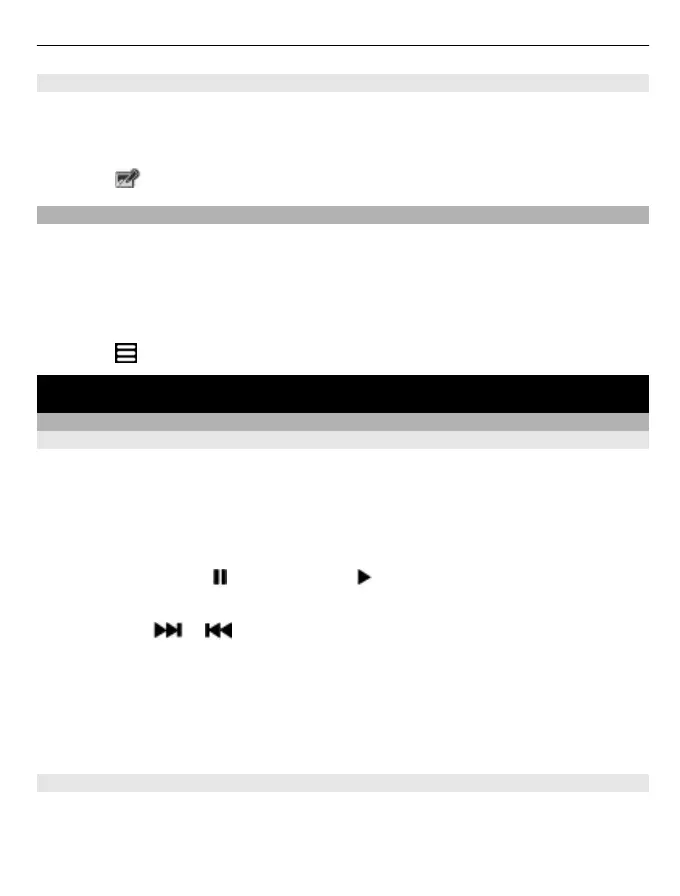Edit a picture
Is the picture you took too dark or not ideally framed? In Photos, you can rotate, flip,
crop, and adjust the brightness, contrast, and colours of pictures you have taken.
1 Select a picture in My photos, Timeline, or My albums.
2 Select
and the desired effect.
Print a picture
You can print your pictures directly using a compatible printer.
1 Use a USB data cable or, if supported by the printer, Bluetooth, to connect your
device to a PictBridge compatible printer.
2 Select Media transfer as the USB connection mode.
3 Select the picture to print.
4 Select
> Print.
Music and audio
Media player
Play a song
Play music stored in the device memory or on the memory card.
Select Menu > Music > My music.
Play a song
Select a song from a folder.
To pause playing, select
; to resume, select .
Fast-forward or rewind
Select and hold
or .
Close the media player
Press and hold the end key.
Tip: To return to the home screen, and leave the player playing in the background, press
the end key.
Play a video
Play videos stored in the device memory or on the memory card.
Select Menu > Music > My music.
Music and audio 43
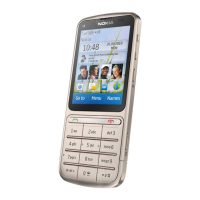