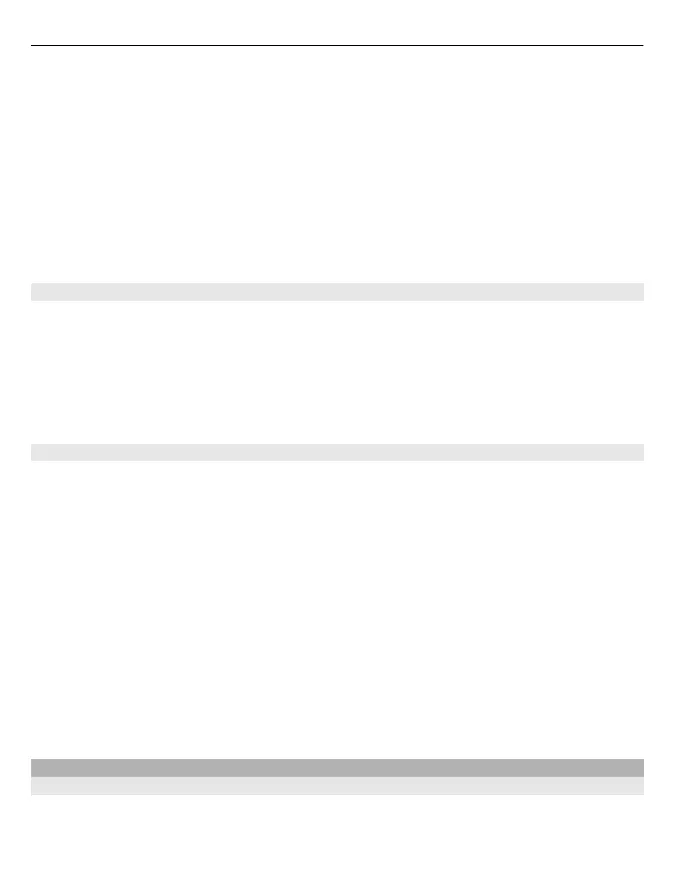To make or receive calls when in remote SIM mode, you need to have a compatible
accessory, such as a car kit, connected to your device.
Your device will only allow emergency calls in this mode.
Remote SIM mode is automatically deactivated when the car kit is switched off, for
example, when you switch off the car engine.
Manually deactivate remote SIM mode
1 Select Paired devices.
2 Select the car kit, and from the pop-up menu, select Delete pairing.
Connect automatically to a paired device
Do you regularly want to connect your device to another Bluetooth device, such as a car
kit, headset, or your PC? You can set your device to connect automatically.
Select Menu > Settings > Connectivity > Bluetooth and Paired devices.
1 Select the device to connect to automatically.
2 From the pop-up menu, select Settings > Auto-connect > Yes.
Use Bluetooth securely
Do you want to secure who can see your device when using Bluetooth? You can control
who can find and connect to your device.
Select Menu > Settings > Connectivity > Bluetooth.
Prevent others from detecting your device
Select Phone visibility > Hidden.
When your device is hidden, others cannot detect it. However, paired devices can still
connect to your device.
Deactivate Bluetooth
Select Bluetooth > Off.
Do not pair with or accept connection requests from an unknown device. This helps to
protect your device from harmful content.
USB data cable
Copy a picture or other content between your device and a computer
You can use a USB data cable to copy your pictures and other content between your
device and a compatible computer.
1 Use a compatible USB cable to connect your device to a computer.
34 Connectivity
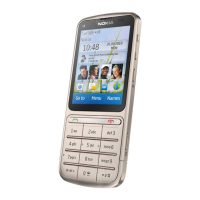