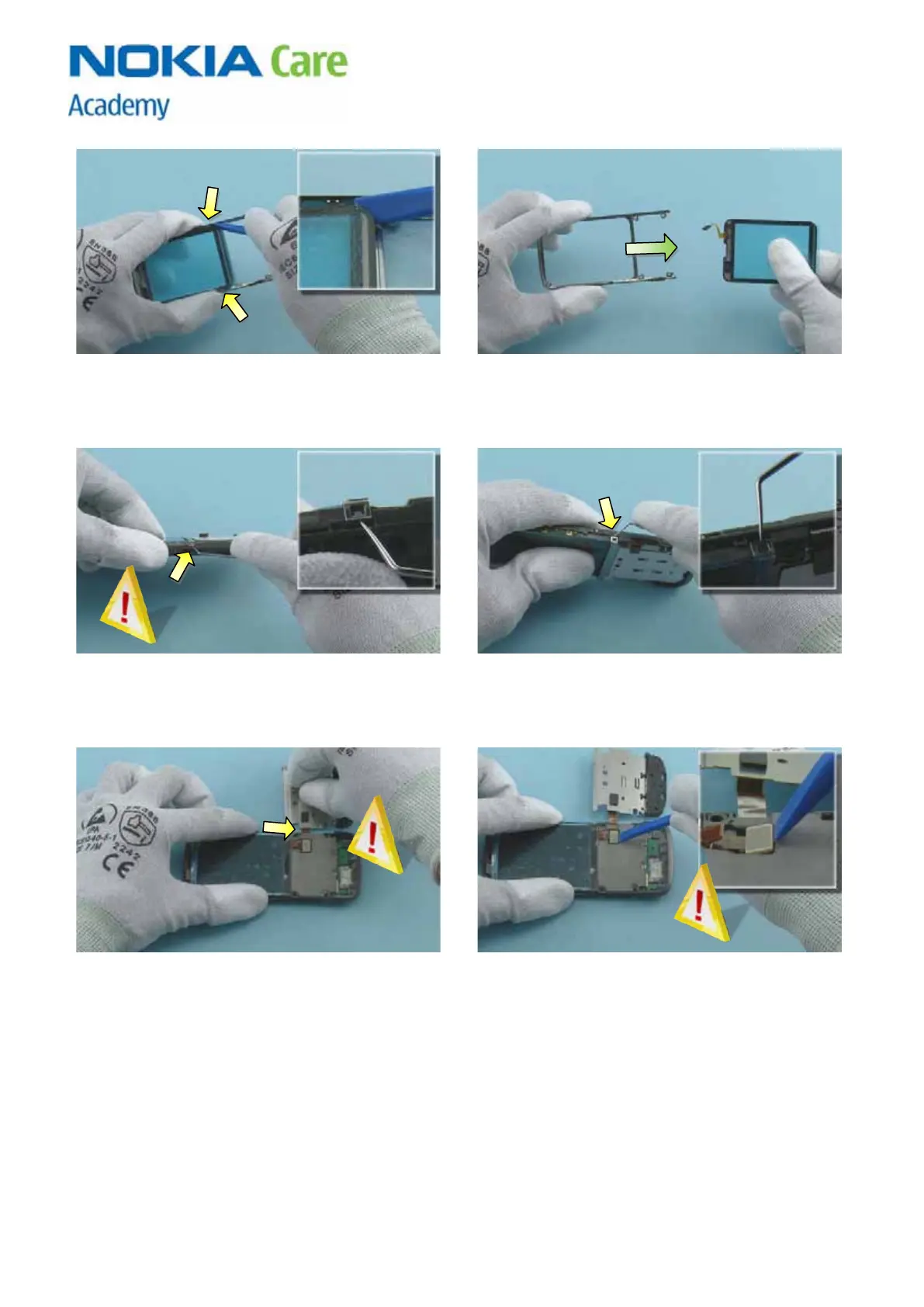Nokia C3-01/C3-01m
RM-640/RM-662
Service Manual Level 1&2
15 Confidential | Copyright © 2010 Nokia | All rights reserved Version 1.0
19) Use the SS-93 to release the TOUCH PANEL
MODULE from the clips holding it on the A-COVER.
20) Pull out the TOUCH PANEL MODULE to the
direction shown. The TOUCH PANEL MODULE and the
A-COVER can now be removed.
21) Detach the UI/READER MODULE clip using the
dental tool. Be careful not to injure yourself with the
sharp end of the dental tool!
22) Detach also the second clip on the other side.
23) Turn the UI/READER MODULE as shown. Be careful
not to damage the flex.
24) Disconnect the DISPLAY connector carefully with
the SS-93. Be careful not to damage the connector!
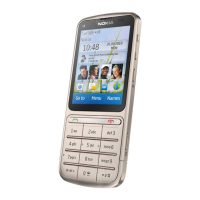