Depending on the available positioning methods, the accuracy of positioning may
vary from a few metres to several kilometres.
Find a location
Maps helps you find specific locations and businesses.
Select Menu > Maps and Map > Search.
1 Enter search words, such as a street address or place name.
2 Select an item from the list of proposed matches.
The location is displayed on the map.
Return to the list of proposed matches
Select Search.
Tip: In the search view, you can also select from the list of your previous search words.
Search for different types of nearby places
Select Categories and a category, such as shopping, accommodation, or transport.
If no search results are found, make sure the spelling of your search words is correct.
Problems with your internet connection may also affect results when searching
online.
If you have maps of the searched area stored on your phone, to avoid data costs, you
can also get search results without an active internet connection, but the search
results may be limited.
View location details
Find more information about a specific location or place, such as a hotel or restaurant,
if available.
Select Menu > Maps and Map > Search.
The available options may vary by region. To view all the available place details, you
need an active internet connection.
View the details of a place
Search for a place. Select the place and its information area.
Rate a place
Search for a place. Select the place, its information area, Rate, and the star rating.
For example, to rate a place as being 3 out of 5 stars, select the third star.
Maps 71
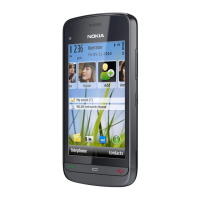
