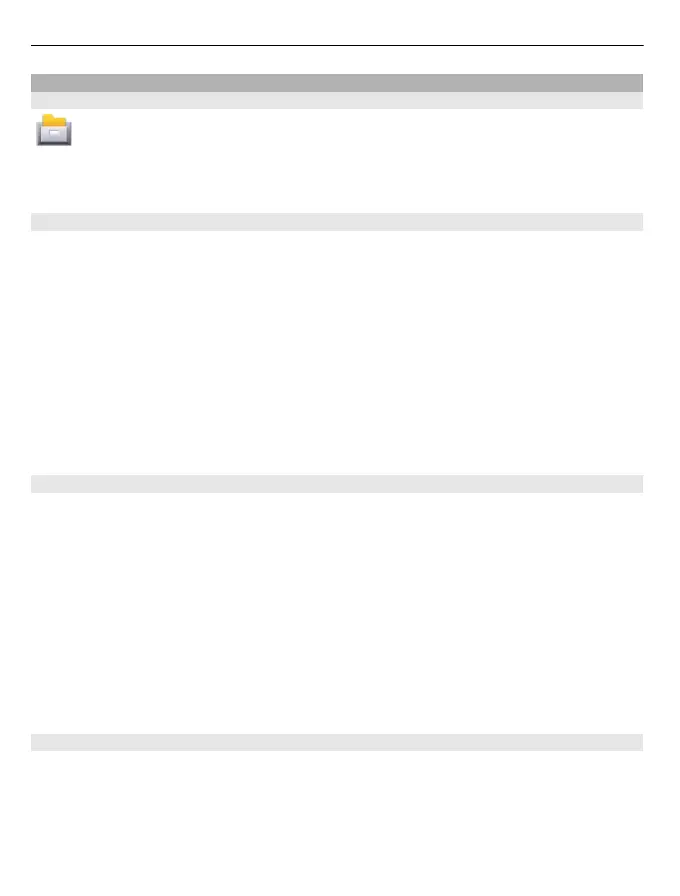File manager
About the file manager
Select Menu > Applications > Office > File mgr..
You can browse, manage, and open files on your phone. You can also view and manage
files on a compatible inserted memory card.
Organise files
You can use the File manager application to delete, move, copy, or create new files
and folders. If you organise your files into their own folders, it might help you find
the files in future.
Select Menu > Applications > Office > File mgr..
Create a new folder
In the folder where you want to create a sub-folder, select Options > Organise > New
folder.
Copy or move a file to a folder
Select and hold the file, and from the pop-up menu, select the appropriate option.
Edit the memory card
You can format a memory card to erase the data on it, or you can protect the data
on the memory card with a password.
Select Menu > Applications > Office > File mgr..
Rename or format a memory card
Select the memory card, Options > Memory card options, and the desired option.
Password protect a memory card
Select the memory card and Options > Memory card password.
These options are available only if a compatible memory card is inserted in the device.
Back up files
Select Menu > Applications > Office > File mgr..
It is recommended that you back up the phone memory regularly to a memory card
or a compatible computer.
96 Other applications
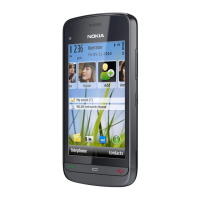