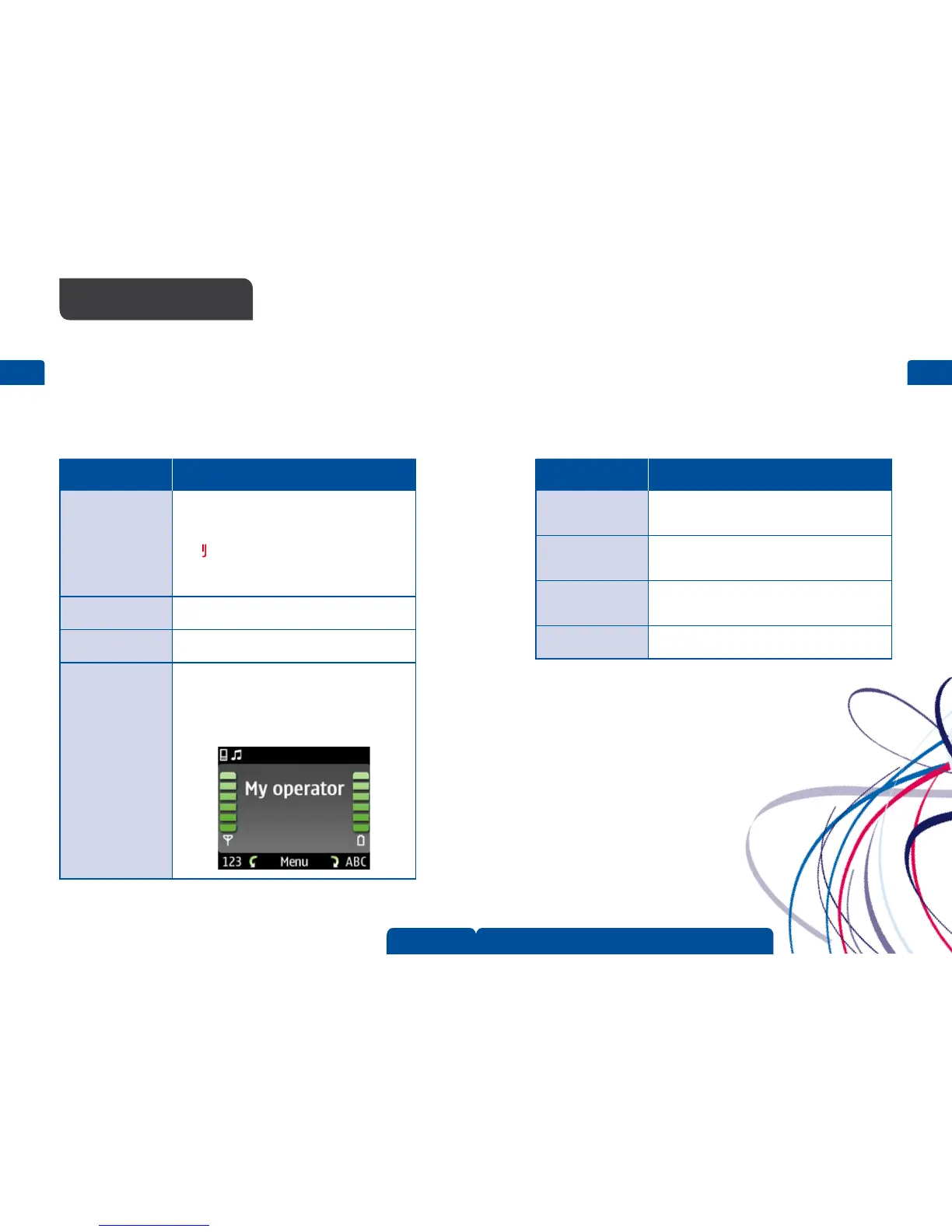Setup and check
Installation
Please note: car accessories must be installed or repaired by qualified professionals only.
Carefully read the User Guide and Installation Guide for each system to be installed.
24 25
© 2008 Nokia.
All rights reserved.
Functions to check How to check?
Power If the ignition sense wire is connected, turn on the car
ignition. When the car kit is switched on, the display
and the indicator light of the input device turn on.
If the ignition sense wire is not connected, press and
hold for about 5 seconds.
Alternatively, turn on the ignition, start driving, and
wait until the built-in motion sensor switches the car
kit on automatically (if the motion sensor is turned on).
Input device Switch on the car kit: the buttons of the input device
should be illuminated after the car kit has initialized.
Display Switch on the car kit: the display should switch on as
well.
Bluetooth connection
to the phone
Check from your phone whether the car kit has been
connected. If a mobile phone is connected a phone
symbol appears in the upper left corner of the car kit
dislay. If a mobile music player is connected a music
symbol appears in the upper left corner of the car kit
display.
Functions to check How to check?
Car radio mute Place a call while the car radio is switched on and
plays back music. Check whether the music is muted
during the call.
Phone calls Place a call while the car radio is switched on and
plays back music. Check whether the music is muted
during the call.
Mobile music Connect a mobile music player and start playing back
the music from the mobile player. Check the sound
inside the car.
Microphone Make a phone call from the car and listen to the
speach at the other end.
After installation go through the list below to check all functions.