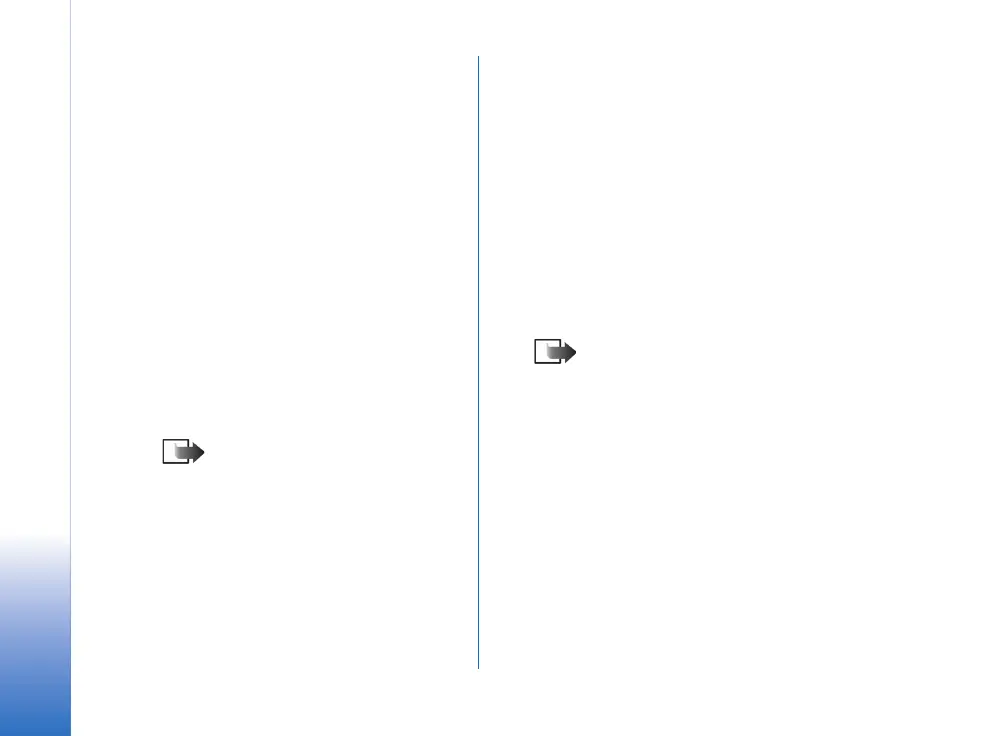Defining WLAN connection settings
10
Copyright © 2007 Nokia. All rights reserved.
access), you must also configure the relevant
additional settings as described in step 4. The
available modes are:
• None — This security mode is commonly used
with HTTP based logon. User authentication is
performed at a higher layer using a HTML login
page.
• WEP — This security mode is supported for
compatibility with IEEE 802.11 Wired Equivalent
Privacy (WEP) networks. Pre-configured static
WEP keys are required for this mode. There are
two notations in use in the WLAN industry for the
WEP key length representation, which sometimes
makes things a bit confusing. The reason is that
WEP key has a 24 bit common part and some
vendors count this as being part of the key
length, while some vendors do not. Nokia uses
the latter notation. Both notations are equivalent
at WLAN protocol level and fully interoperable.
Note: The WEP mode provides a
lower level of security than the Wi-Fi
Protected Access (WPA) mode. If you
use the WEP mode, you should
change the key regularly.
• 802.1x — This security mode is provided in order
to support the legacy Dynamic WEP system, and
to support networks that are migrating from
Dynamic WEP to Wi-Fi Protected Access (WPA/
WPA2). In this mode, Nokia E61i is able to join
both dynamic WEP and WPA networks. Dynamic
WEP refers to the fact that WEP keys are not
static or pre-configured, but they are dynamically
generated as part of the Extensible
Authentication Protocol (EAP) authentication
procedure. If WLAN access points support WPA,
then it is recommended to use the WPA/WPA2
security mode instead of this mode.
• WPA/WPA2 — The Wi-Fi Protected Access (WPA/
WPA2) security mode provides the highest level of
security among the WLAN security modes of
Nokia E61i.
• Homepage — Enter the Web address of the page you
want to display as a home page when you use this
access point.
Note: The settings available for editing
may vary.
4 If you selected WPA/WPA2 as the WLAN security mode,
define the following in WLAN security sett.:
• WPA mode — Select EAP if you want to use an EAP
module for authentication. If you select Pre-shared
key, type the password (also called a master key) in
the field. Note that the same key must be entered in
the wireless LAN access point.
• EAP plug-in settings — If you selected EAP, you must
also define these settings. See page 8 for more
information.
• TKIP encryption — To enable TKIP encryption, based
on transient keys changed often enough to prevent
misuse, select Allowed. All devices in the wireless
