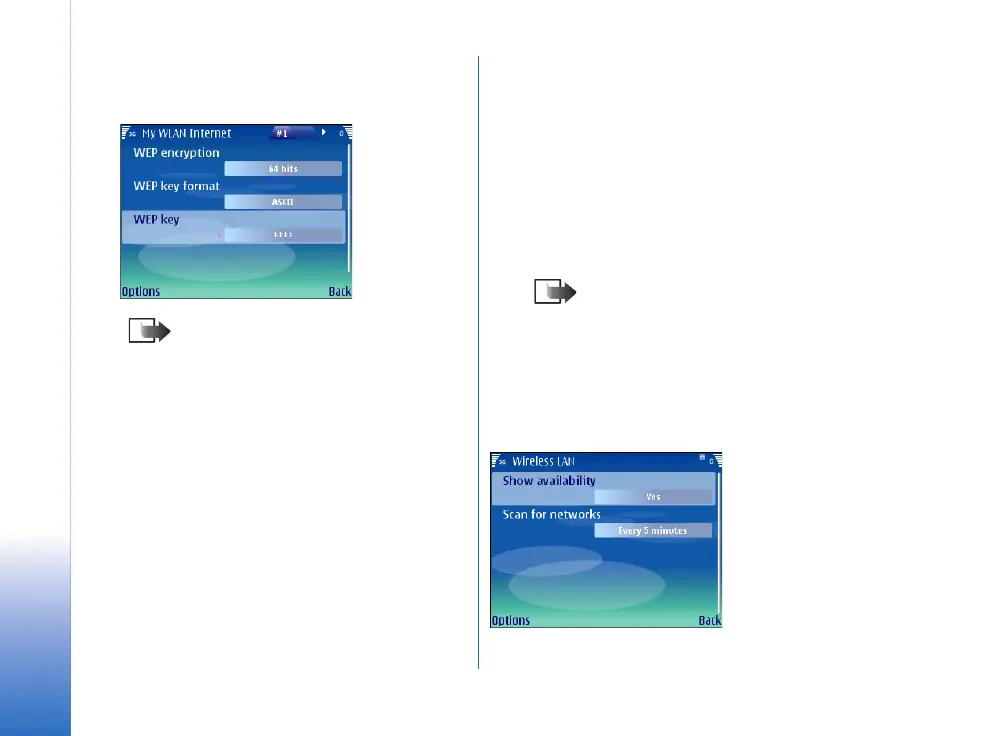Defining WLAN connection settings
12
Copyright © 2007 Nokia. All rights reserved.
WEP key — Enter the WEP key data. The number of
characters you can enter depends on the key length
you have chosen.
Note: Wired equivalent privacy (WEP)
encryption method encrypts data before it
is transmitted. Access to the network is
denied to users who do not have the
required WEP keys. When WEP security
mode is in use, if your device receives a
data packet not encrypted with the WEP
keys, the data is discarded. In an Ad-hoc
network, all devices must use the same
WEP key.
5 After setting up a basic Internet access point for
Wireless LAN, select Back to save the settings of your ad
hoc IAP and exit, or Options
> Advanced settings to
define the following advanced settings:
• IPv4 settings — Enter the device IP and name server
addresses for IPv4 Internet protocol.
• IPv6 settings — Select or enter the name server
addresses for IPv6 Internet protocol.
• Ad-hoc channel — Select User defined to manually
enter a channel number (1-11).
• Proxy serv. address — Enter the proxy server address.
• Proxy port number — Enter the proxy server port
number. Proxy servers are intermediate servers
between a browsing service and its users, which are
used by some service providers. These servers may
provide additional security and speed up access to
the service.
Note: The settings availabe for editing may
vary. Contact your service provider for
more information.
Defining other WLAN settings
To access the other WLAN settings, select Menu > Tools >
Settings > Connection > Wireless LAN.