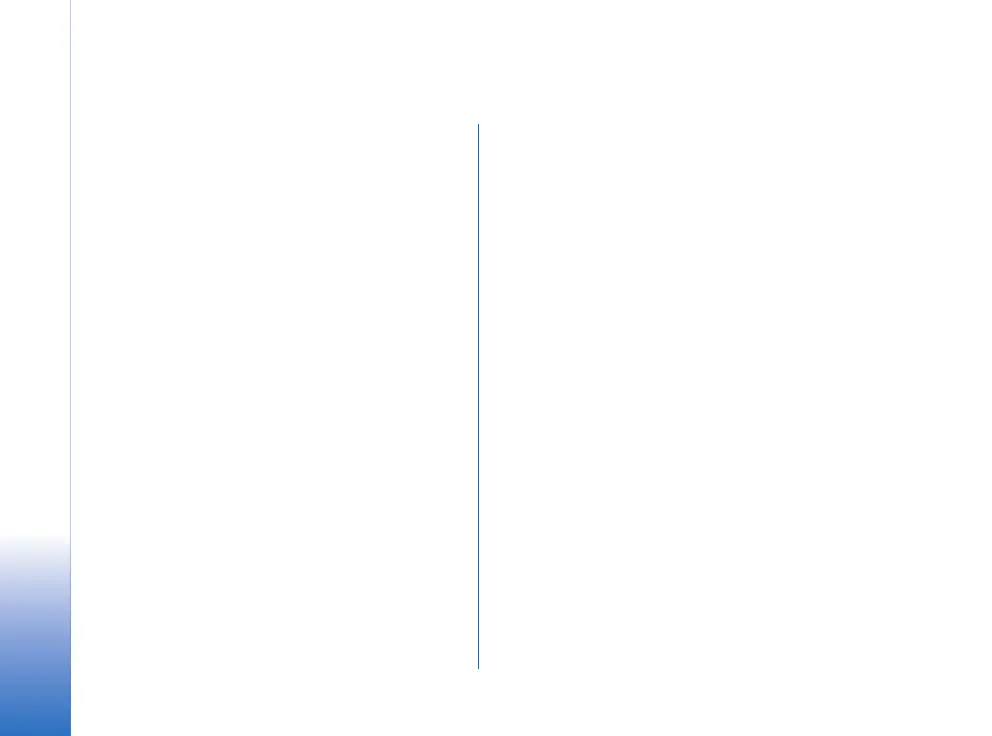Using WLAN wizard
4
Copyright © 2007 Nokia. All rights reserved.
Using WLAN wizard
The WLAN wizard helps you to connect to a wireless LAN.
The WLAN wizard shows the status of your wireless LAN
connections and network searches in the active standby
mode. To view the available options, scroll to the row
showing the status, and press the scroll key. Depending on
the status, you can start the web browser using a wireless
LAN connection, disconnect from a wireless LAN, search
for wireless LANs, or set network scanning on or off.
If wireless LAN scanning is off and you are not connected
to any wireless LAN, WLAN scanning off is displayed in the
active standby mode. To set scanning on and search for
available wireless LANs, scroll to the status, and press the
scroll key.
To start a search for available wireless LANs, scroll to a
status, press the scroll key, and select Search for WLAN. To
set wireless LAN scanning off, scroll to a status, press the
scroll key, and select Switch WLAN scan off.
When you select Start Web browsing, the WLAN wizard
automatically creates an internet access point (IAP) for
the selected wireless LAN. The IAP can also be used with
other applications requiring wireless LAN connection.
If you select a secured wireless LAN network, you are
asked to enter the relevant passcodes. To connect to a
hidden network, you must enter the correct hidden service
set identifier (SSID).
You can also start the WLAN wizard separately to get more
information on wireless LANs within range.
Select Menu > Connect. > WLAN wiz.. Found networks are
displayed.
Scroll to the desired network, select Options, and from the
following:
• Start Web browsing or Cont. Web browsing — Start or
continue browsing the web using the IAP of the
wireless LAN.
• Disconnect WLAN — Disconnect the active connection to
the wireless LAN.
• Refresh — Update the list of available wireless LANs.
• Details — View the details of the wireless LAN.
• Define access point — Create an internet access point
without starting the web browser.
Always enable one of the available encryption methods to
increase the security of your wireless LAN connection.
Using encryption reduces the risk of unauthorised access
to your data.