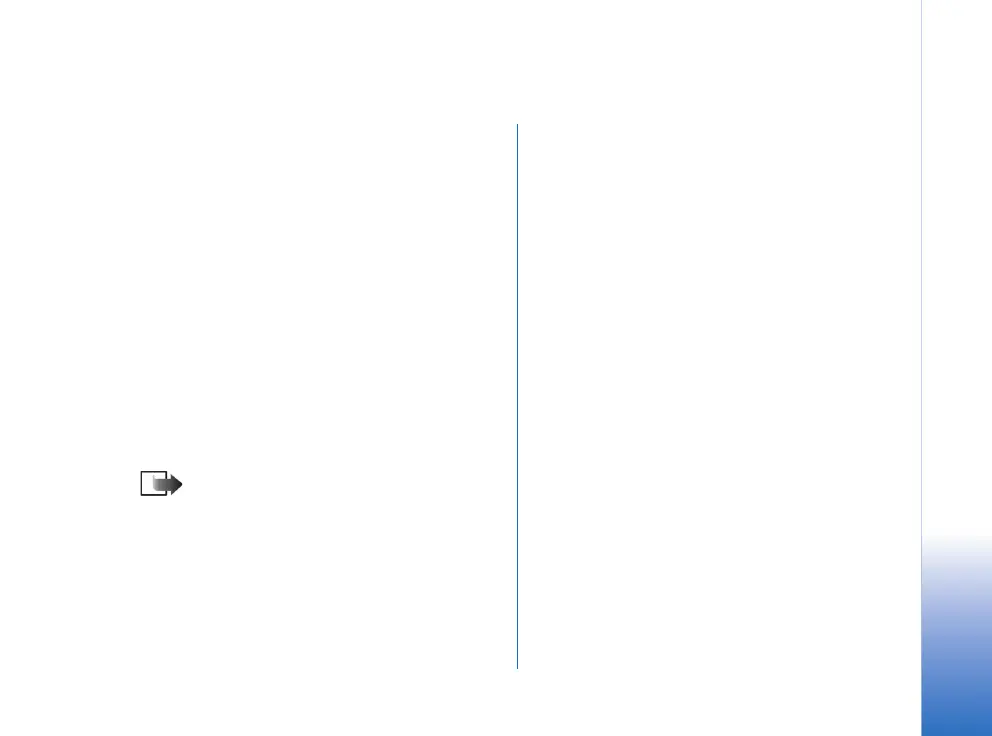Introduction
3
Copyright © 2007 Nokia. All rights reserved.
Introduction
The purpose of this document is to guide you in using
wireless LAN (WLAN) connections with your Nokia E61i.
Typical situations in which you might use WLAN with
Nokia E61i include, but are not limited to, downloading e-
mail with attachments, browsing the web and
downloading files, connecting to company network,
connecting to a WLAN-capable laptop computer, and
sending a document to a WLAN-connected printer. WLAN
connections can be used both in public situations, such as
when waiting at an airport or staying at a hotel, and in
private wireless networks at your office or home.
Nokia E61i supports the following WLAN features:
• IEEE 802.11g and 802.11b WLAN standards
• Wi-Fi Protected Access 1.0 and 2 (WPA/WPA2)
• For interoperability with older WLAN networks, Nokia
E61i also supports the legacy static WEP security and
dynamic WEP security
Note: The typical transmission range of WLAN
connections is limited from 30 meters in indoor
spaces to 100 meters in open spaces. The range
of wireless devices can be affected by metal
surfaces, solid high-density materials and
obstacles in the signal path.