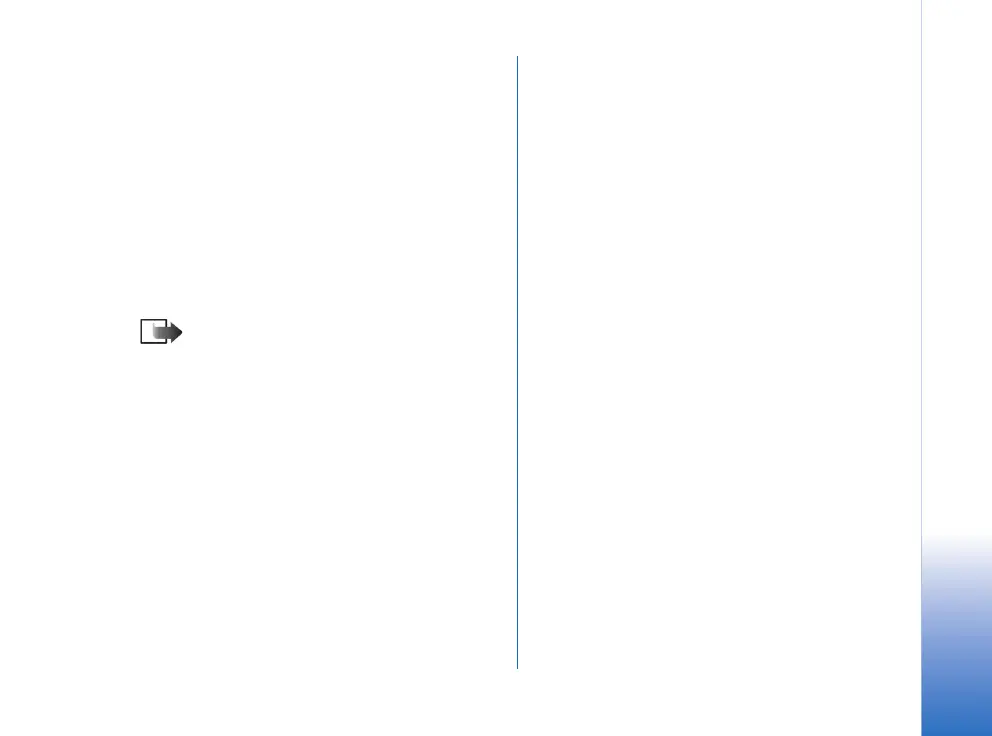Defining WLAN connection settings
13
Copyright © 2007 Nokia. All rights reserved.
1 In Show availability, select whether the device should
show WLAN availability (Yes or Never). If background
scanning is enabled (Yes), the device will detect the
availability of WLAN automatically. The availability of
a WLAN network will be indicated in the user interface
with an icon in the top right corner of the screen.
If background scanning is disabled (Never), then WLAN
networks will only be scanned for when an application
is establishing a connection to the Internet.
2 If Show availability is set to Yes, set Scan for networks to
the desired value (Every minute, Every 2 minutes, Every 5
minutes, Every 10 minutes).
3 Press Back to save the settings.
Note: Selecting Never for Show availability
reduces battery consumption.