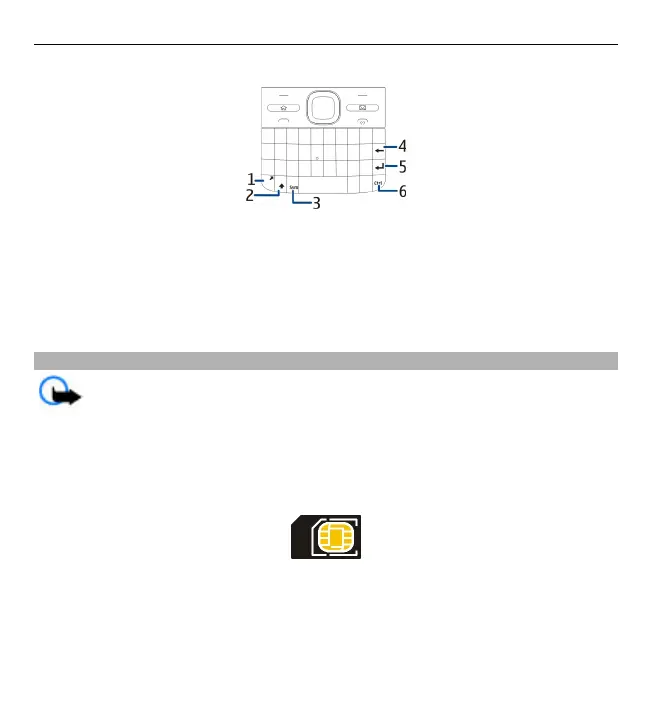1 Tecla de función
2 Tecla Shift
3 Tecla de símbolos
4 Tecla de Retroceso
5 Tecla Entrar
6 Tecla Ctrl/Silencio
Insertar la tarjeta SIM y la batería
Importante: No utilice en este dispositivo una tarjeta SIM mini-UICC,
también conocida como tarjeta micro-SIM, un tarjeta micro-SIM con adaptador ni
una tarjeta SIM con un contorno de mini-UICC (ver imagen). Una tarjeta micro SIM
es más pequeña que la tarjeta SIM estándar. Este dispositivo no admite el uso de
tarjetas micro-SIM y el uso de tarjetas SIM no compatibles pueden dañar la tarjeta
y el dispositivo, además de los datos almacenados en la tarjeta.
Retiro seguro. Apague siempre el dispositivo y desconecte el cargador antes de
retirar la batería.
1 Retire la cubierta posterior.
Inicio 13
