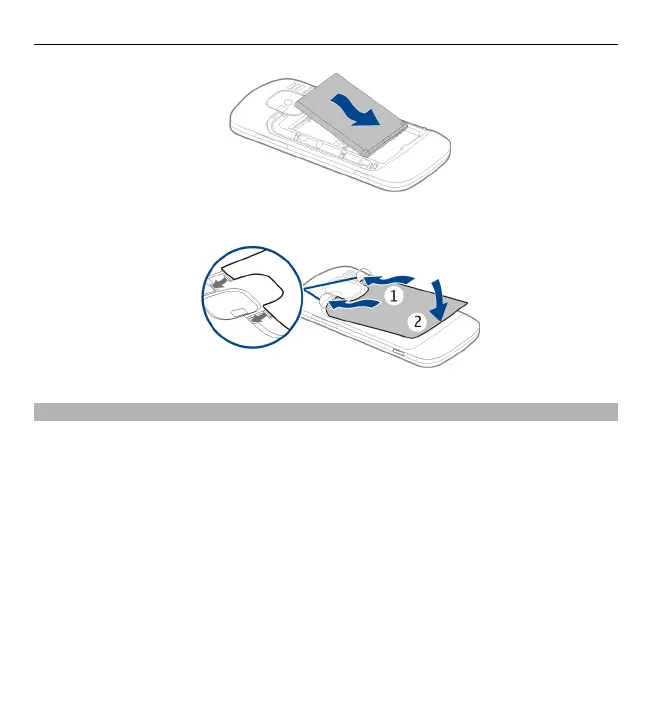5 Vuelva a colocar la cubierta posterior.
Insertar la tarjeta de memoria
Es posible que el dispositivo ya tenga una tarjeta de memoria. Si no es así, realice
lo siguiente:
1 Retire la cubierta posterior y la batería, si están insertadas.
2 Deslice el soporte de la tarjeta para desbloquearlo y ábralo.
Inicio 15
