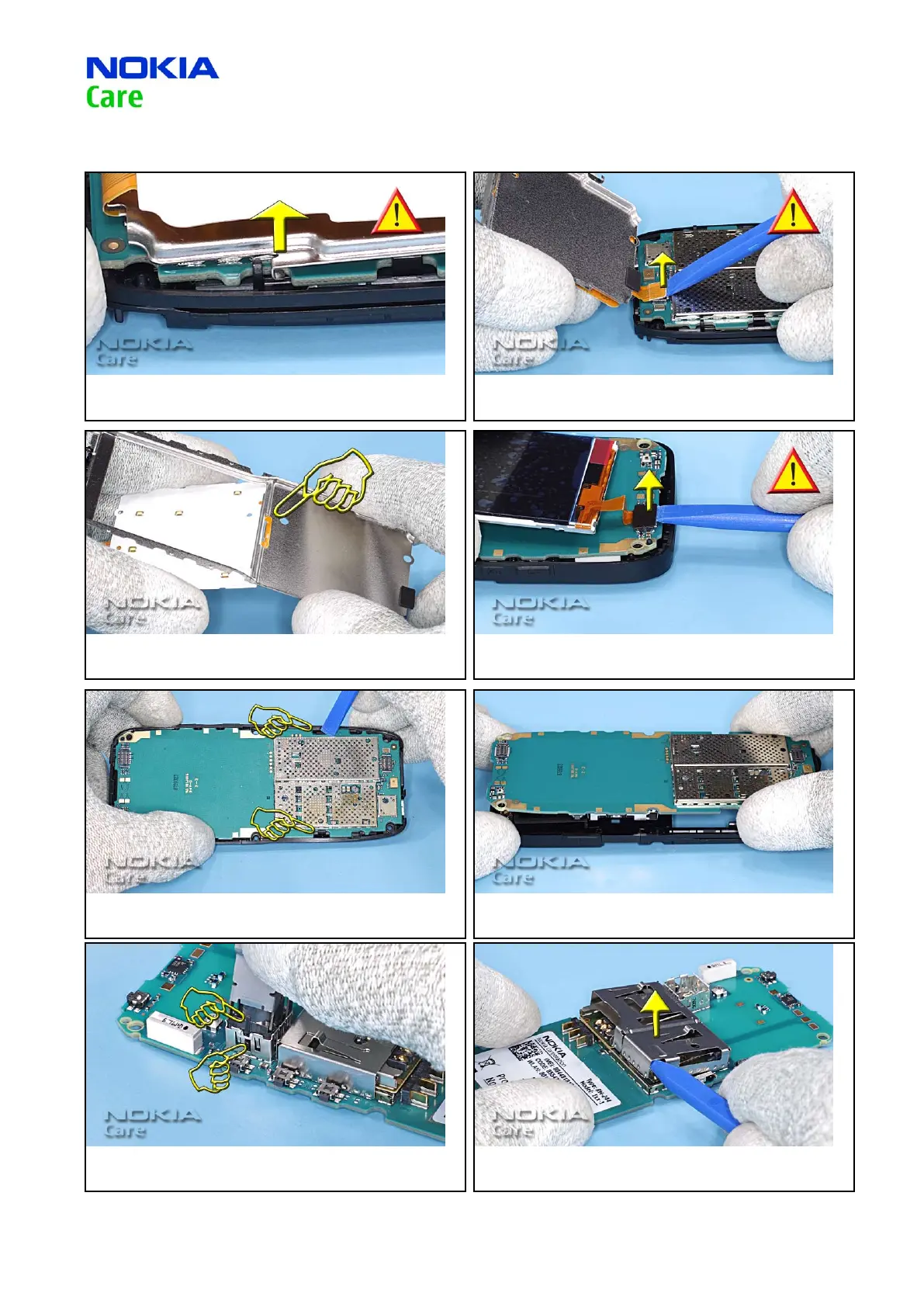11
CONFIDENTIAL
Copyright © 2007 NOKIA. All rights reserved.
E51 RM-244
Page
(13) ISSUE 1
Service Manual Level 1&2
9. ...to unlock the Hook of the UI FRAME. 10. Gently open the UI MODULE connector, paying attention to
the surrounding components.
11. Separate the UI MODULE from the UI FRAME. 12. Gently open the DISPLAY connector, paying attention to the
surrounding components.
13. Unlock the PWB with the SS-93. 14. Remove the PWB from the B-COVER.
15. Unlock and remove the CAMERA with the SS-102 tool. 16. Remove the CARD SHIELD.