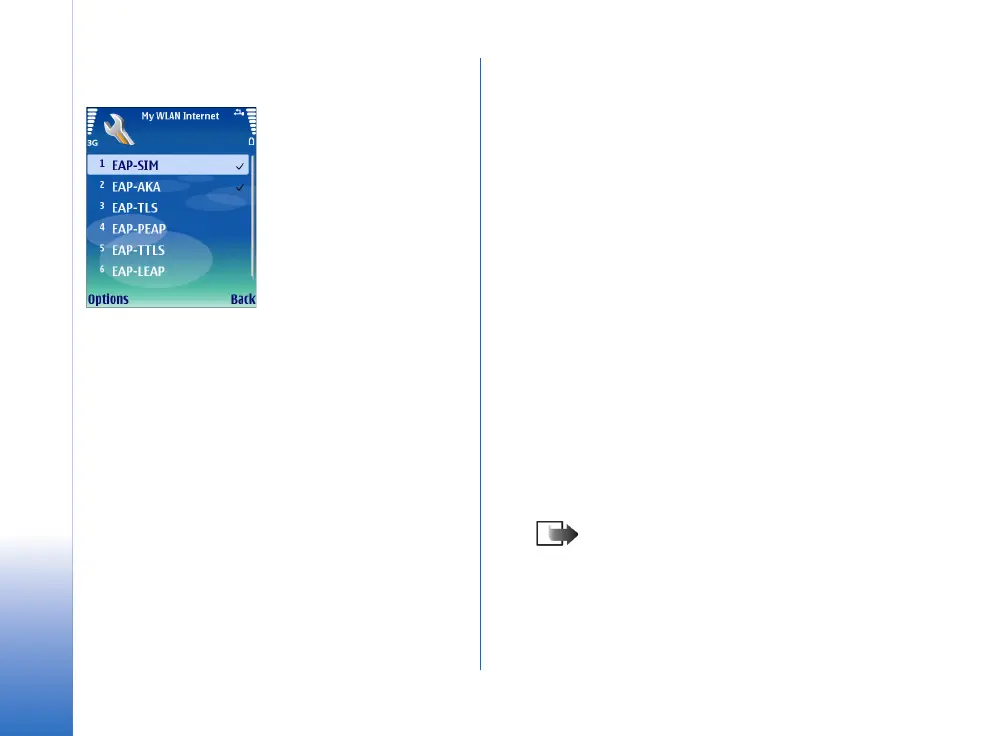Creating Internet connections
10
Copyright © 2006 Nokia. All rights reserved.
point have a check mark next to them. To not use a plug-
in, select Options
→ Disable.
To edit the EAP plug-in settings, select Options
→
Configure.
To change the priority of the EAP plug-in settings, select
Options
→ Raise priority to attempt to use the plug-in
before other plug-ins when connecting to the network
with the access point, or Options
→ Lower priority to use
this plug-in for network authentication after attempting
to use other plug-ins.
The available options may vary.
Creating an Internet access point
for IP passthrough
1 Select Menu→ Tools→ Settings→ Connection→
Access points.
2 The list of existing access points is shown. Select
Options
→ New access point→ Use default settings to
create a new access point.
3 Define the following settings:
• Connection name — Type a descriptive name for the
Internet access point, such as My IP Passthrough.
• Data bearer — Select IP passthrough.
4 After configuring the basic settings for IP passthrough,
select Back to save the settings and exit, or Options
→
Advanced settings to define the following advanced
settings:
• IPv4 settings — Enter the Phone IP address and DNS
address for the IPv4 Internet protocol.
• IPv6 settings — Enter the DNS address for the IPv6
Internet protocol.
• Proxy serv. address — Enter the address of the proxy
server. Proxy servers are intermediate servers
between a browsing service and its users, which are
used by some service providers. These servers may
provide additional security and speed up access to
the service.
• Proxy port number — Enter the proxy server port
number.
Note: DNS is an Internet service that
translates domain names such as
www.nokia.com into IPv4 addresses such
as 192.100.124.195, or IPv6 addresses like
3ffe:2650:a640:1c2:341:c39:14.
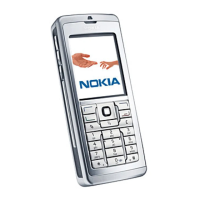