Creating Internet connections
12
Copyright © 2006 Nokia. All rights reserved.
To create an access point group, select Access point
groups
→ Options→ New groups. In the Group name field,
enter a name for the group. Define in the Conn. switching
field whether to show the connection switching process
on the display of your device. Choose and edit the access
points that belong to this group in the Access points
section.
To remove an access point in an access point group, select
the access point and Options
→ Remove.
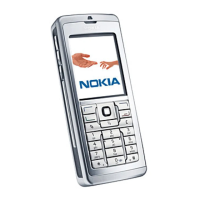
