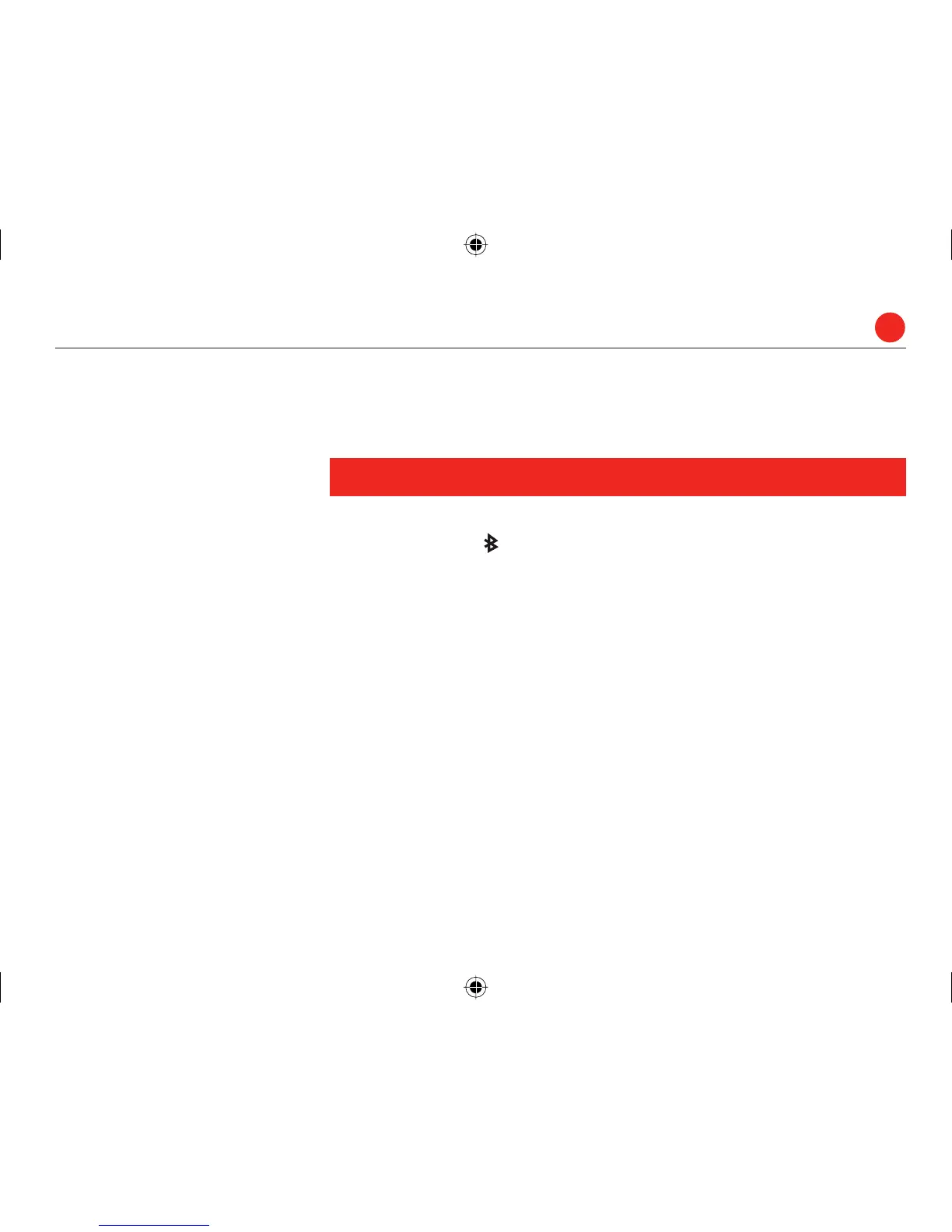Bluetooth
Connecting a Bluetooth headset or car kit
1. Set up your phone:
Choose the Bluetooth icon from the Active Standby screen, or go to Menu/Connect./Bluetooth, and enter
a name for your phone. Then set Bluetooth to On, and My phone’s visibility to Shown to all.
2. Pair your phone with the headset or car kit:
Press
u
to open Paired devices. Select [Options]/New paired device (make sure your headset or car kit is
turned on). Choose from the list of Bluetooth devices found, and press Select. You may be asked to enter the
device passcode. Once accepted, your phone will now automatically connect with the headset or car kit when
they are in range and are turned on.
3. Turn Bluetooth off:
Go to Menu/Connect./Bluetooth and set Bluetooth to Off.
10
E65 UK new font.indd 10 11/1/07 10:45:47
