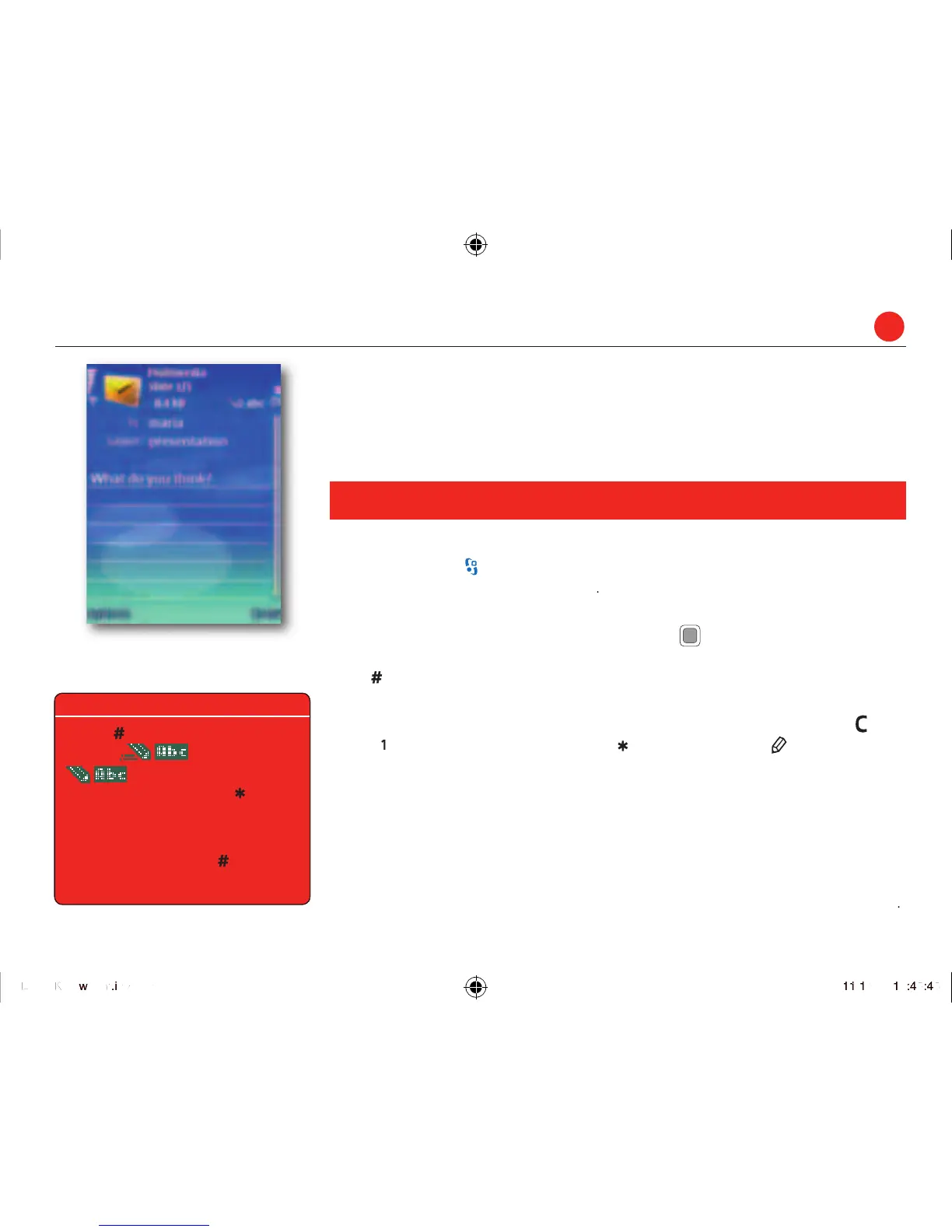Picture and video messaging (MMS)
With picture and video messaging (MMS) you can not only send text messages – you can send pictures, video
c
Send a new picture or video message
icon in the shortcuts in Active Standby mode.
list. To switch between Numeric and Text entr
(to send to an email address), press and hold
appears in the top right of the screen
. You can then enter a subject title if you want to.
3. Enter the text:
WRWDNHWKHFXUVRUWRWKH7H[WȣHOG:ULWH\RXUPHVVDJHXVLQJWKHNH\SDG
h common punctuation, and for all symbols
. Press the key for the text
You’ll now see it as part o
hoose the sound clip you want to send. You’ll see an
con in the menu bar when a sound is added. To record a new sound choose
Text entry
Press the key to cycle through the
Predictive and Multitap
modes, in normal or lower-case.
If words are underlined, press the key to
cycle through alternative words.
Press and hold a number key to enter that
number, or press and hold the key to go to
Numeric mode.
6
E65 UK new font.indd 6E65 UK new font.indd 6
11/1/07 10:45:4511/1/07 10:45:45
