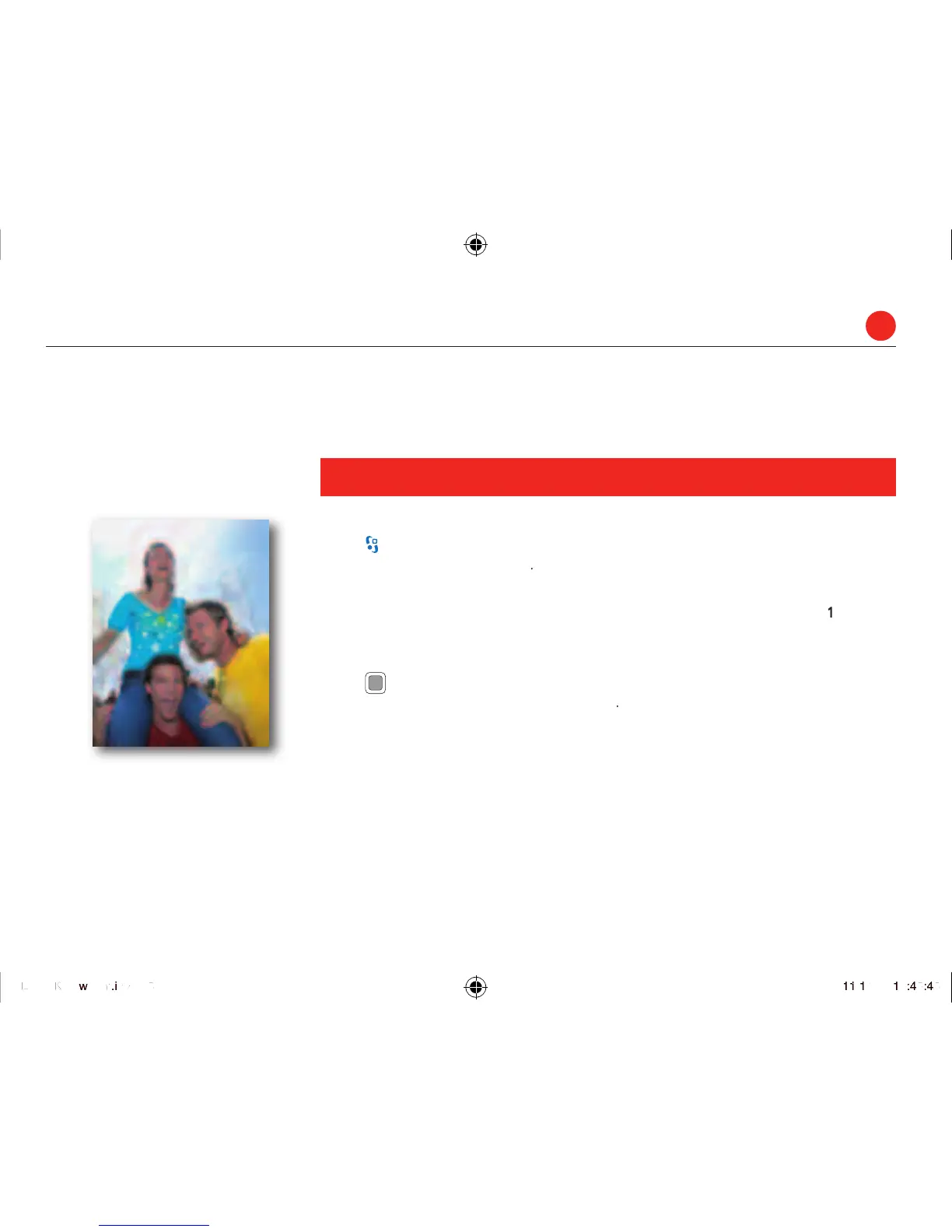Using the camera
With the built-in
ital zoom camera it’s easy to take photos and video clips. You can send these to
friends and family as a picture or video message (MMS – see page 6)
Take and send a photo or video clip
1. Turn on the camera:
Press
amera, or choose the camera icon in the shortcuts in Active Standby mode. To take a video
to zoom in or out (if not using highest quality). The
ptions menu lets you change the
mode and self-timer. Pressin
hoto night mode, or press
:
Press to take a picture or start recording (press
top to stop recording). Photos and videos are saved
end the photo or video clip
to see your video clip. Select
to delete what you’ve taken and try again.
therwise you can choose Send
E65 UK new font.indd 5E65 UK new font.indd 5
11/1/07 10:45:4511/1/07 10:45:45
