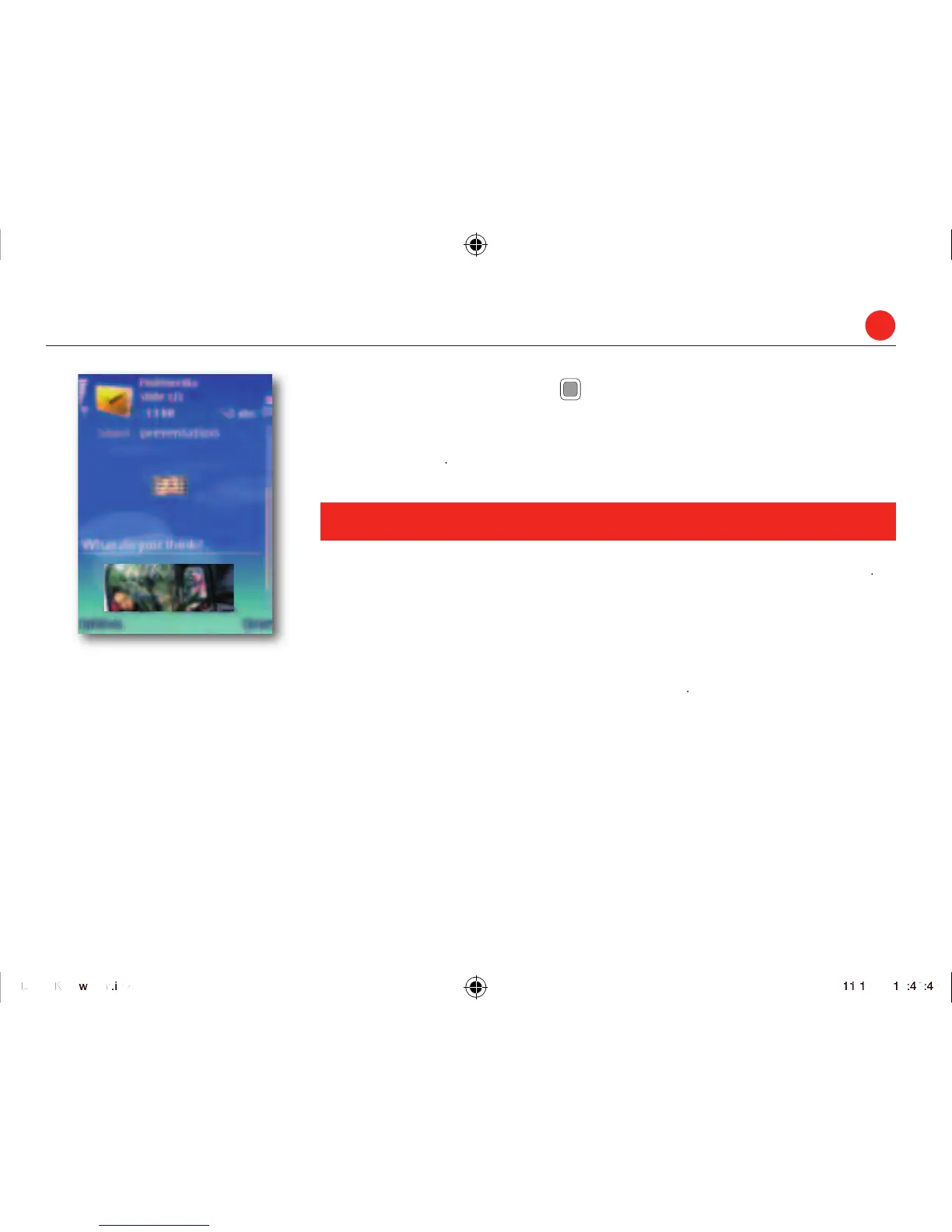to see (and press to hear) your messa
Multimedia messaging tips
1.
WU\VHQGLQJRQHWR\RXUVHOIWRVHHKRZLWZRUNVǾ\RXȂOOȣQGLWLQ
the receiving phone isn’t picture or video message compatible, they’ll be sent a web address to view your
. Adding more: to add more photos, text, sound or video clips to your message, press [Options
Note: if you insert a lar
e video clip, it may create a new slide automatically.
. Sending to more than one person: press
E65 UK new font.indd 7E65 UK new font.indd 7
11/1/07 10:45:4611/1/07 10:45:46
