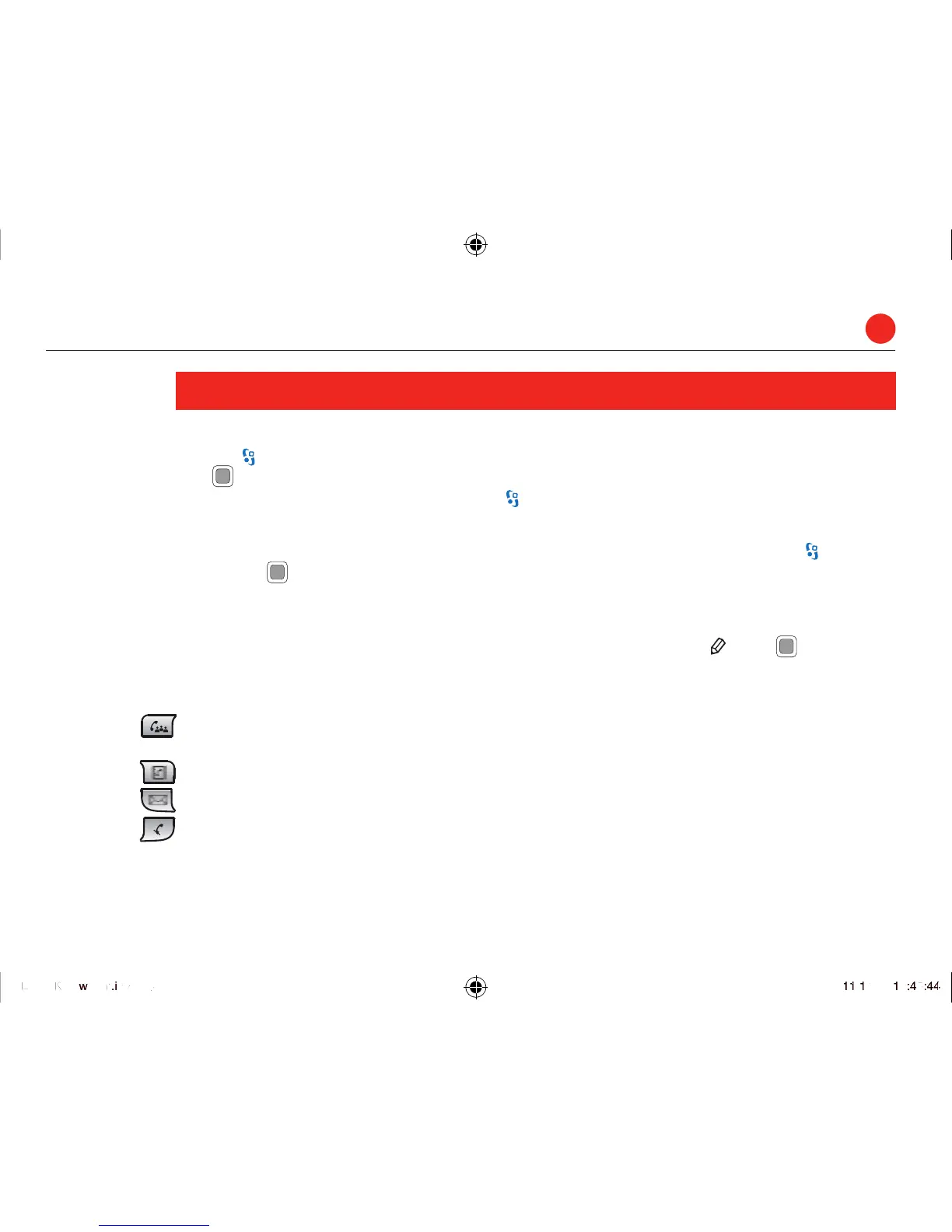Press the key in standby mode to go to the main menu. This is where all your
olders and applications are stored. Use the navigation
ey to move around them, and press it to open a folder or start an application. The
menu lets you move or rename folders and
] to quit an application, or press to go to the main menu.
Appl
avigation key to scroll to the application you want, and press the navigation key to make it active. Remember, your application will
pen at the same place that you le
ons:
To select more than one item in a list
ht each item you want to mark and press and then . You’ll see a tick
ppear beside each selected item.
erence call, add more people to a call, or merge two active calls into one con
to set a default number to call.
opens the Email Inbox folder. In standby mode, a long press lets you create a new email.
E65 UK new font.indd 3E65 UK new font.indd 3
11/1/07 10:45:4411/1/07 10:45:44
