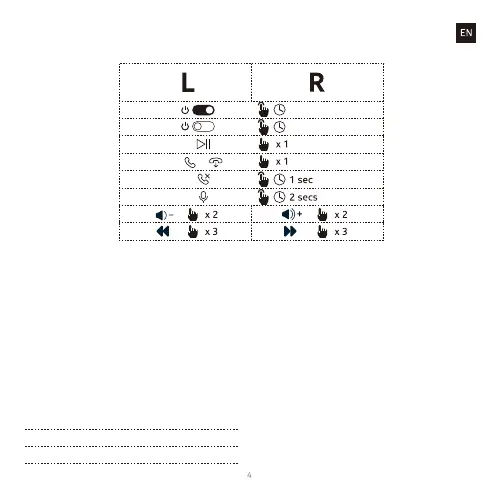3. Using your earbuds
3.1. Touch control
4. Additional controls
4.1 Use single earbud :
You can use either left or right bud as a mono headset after initial pairing.
4.2 Reset to the original settings :
Put both buds into pairing mode, press and hold both touch bars
simultaneously for 5 seconds until the LEDs turn off.
Remote control functions may vary depending on the model of your device and application. Sound
track instructions do not respond to iOS devices. Since devices with Bluetooth wireless technology
communicate using radio waves, they do not need to be in direct line-of-sight. Bluetooth devices
must, however, be within 10 meters (33 feet) of each other, although the connection may be
subject to interference from obstructions such as walls or from other electronic devices.
Product and safety information
Frequency Band: 2400 MHz - 2483 MHz
Maximum Radio Frequency Power: -6~+4dBm
5 secs
3 secs
/
