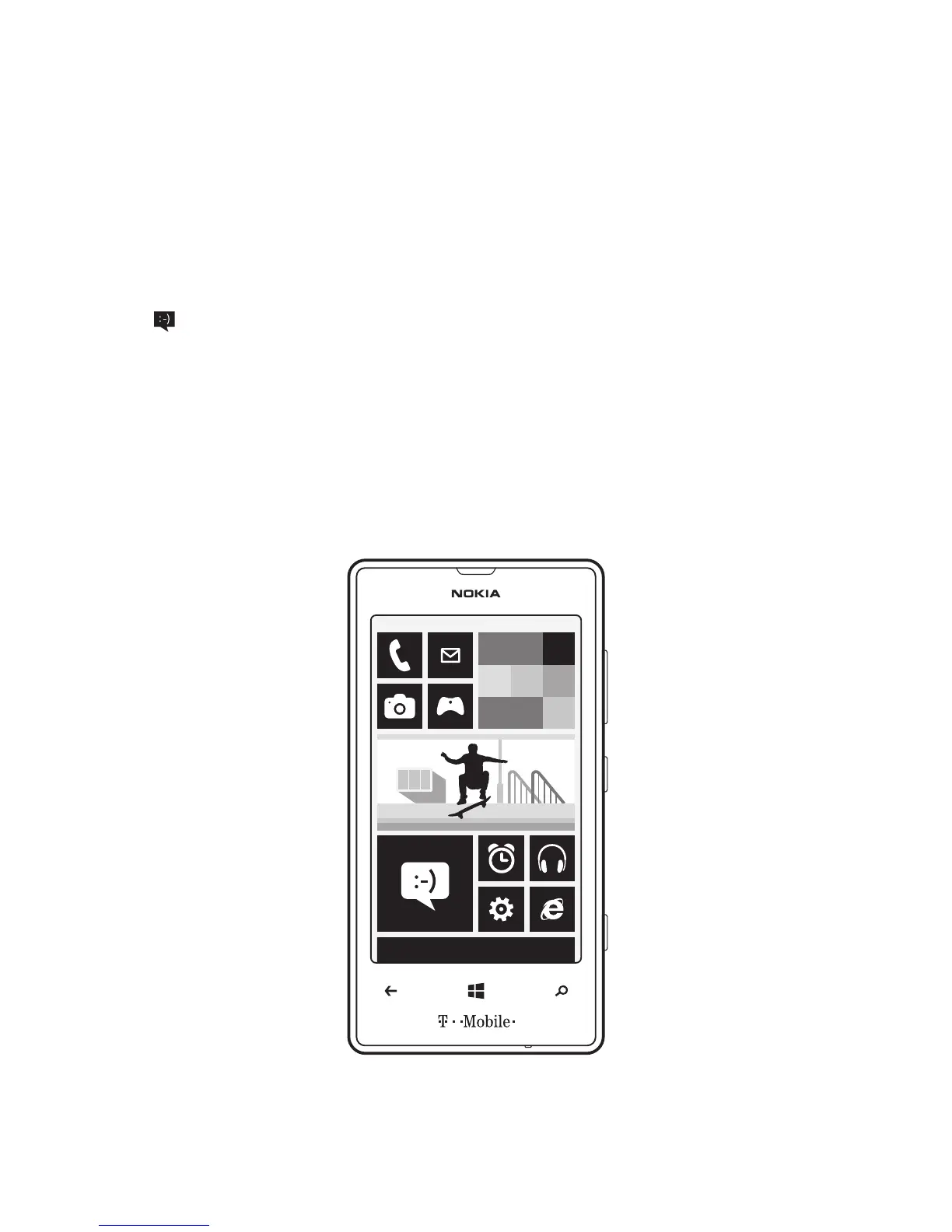Messages
Stay in touch with your friends, and send them
text or multimedia messages, or start
chatting.
You can open messages directly from the start
screen. Tap
Messaging.
You can send and receive different kinds of
messages:
• Text messages
• Multimedia messages that contain
attachments, such as photos
• Chat messages
Messages and chats between you and a
particular contact are arranged into
conversations.
When you want to get in touch with a contact,
your phone can help you pick the best method.
If your contact is signed in to a chat service,
you can start chatting. Otherwise, you can
send a text message instead.
If you make contact groups containing, for
example, family or colleagues, you can send a
message to a group.
In the messaging settings, you can set your
phone to back up your messages to SkyDrive.
17
