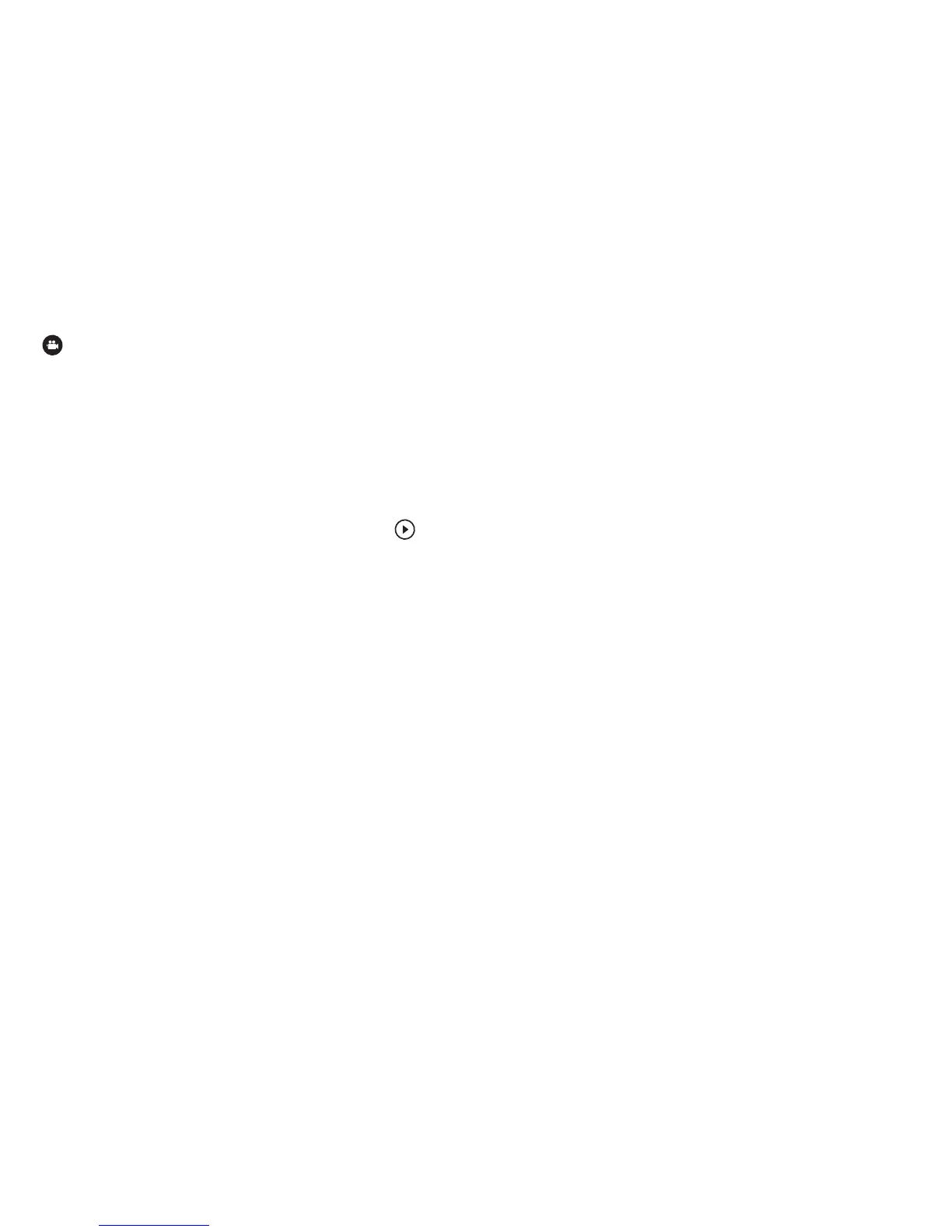Record a video
Besides taking photos with your phone, you
can also capture your special moments as
videos.
1. To open the camera, press the camera key.
2. To switch from photo to video mode, tap
.
3. To zoom in or out, place two fingers on the
screen and slide them together or apart.
4. To start recording, press the camera key.
The timer starts to run.
5. To stop recording, press the camera key.
The timer stops.
To view the video, swipe right, and tap
. The
video is saved to your Camera Roll in the
Photos hub.
26
