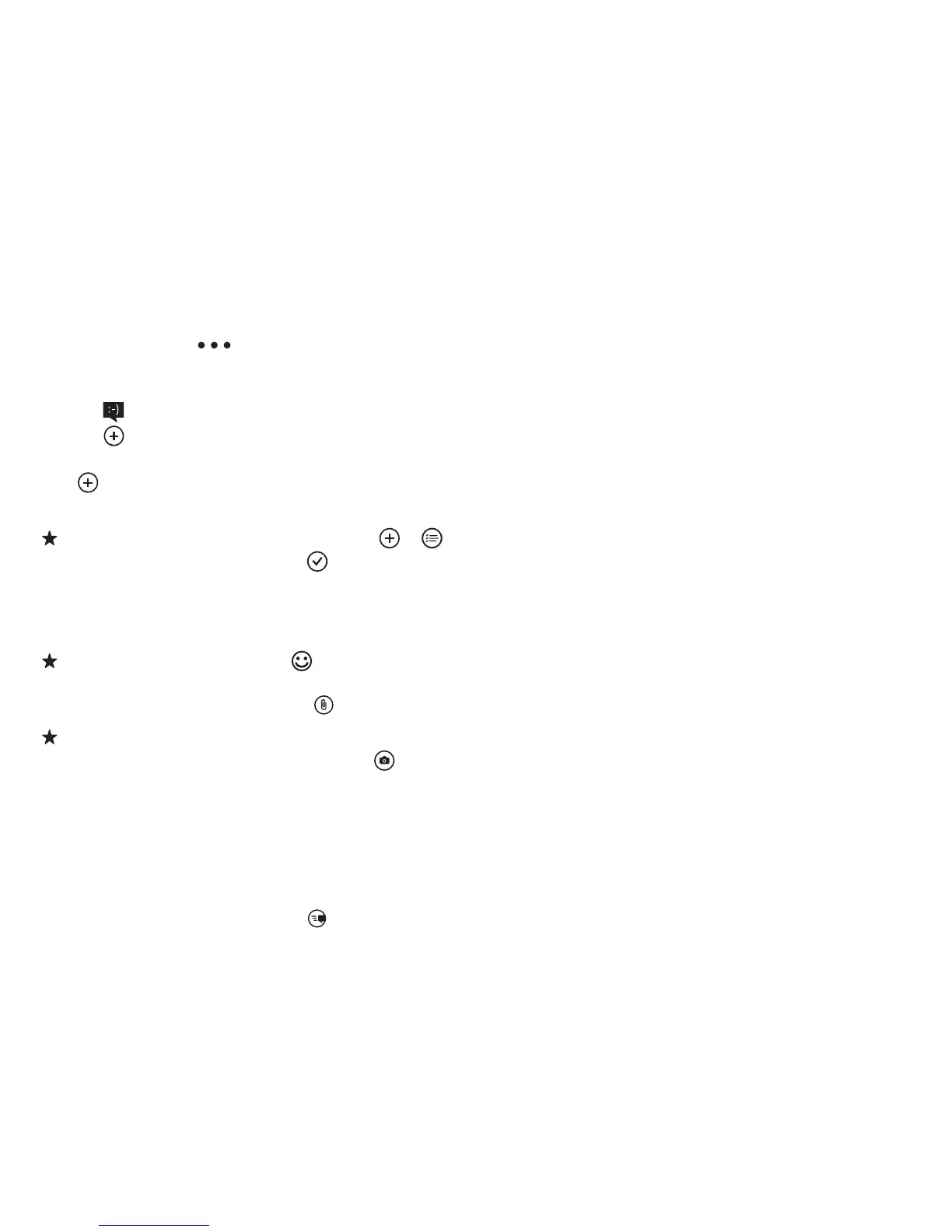Send a message
With text and multimedia messages, you can
quickly contact your friends and family.
If you start writing a message, and switch to
another app before sending it, you can
continue your message when you return to
Messaging. Tap
> drafts. The draft
message is deleted when sent.
1. Tap
Messaging.
2. Tap
.
3. To add a recipient from your contacts list,
tap
, or start writing a name. You can also
type in a phone number.
Tip: To add several recipients, tap >
,
the recipients you want, and
.
4. Tap the message box, and write your
message.
Tip: To add a smiley, tap
.
5. To add an attachment, tap and the file.
Tip: You can also take a new photo while
writing your message. Tap picture >
, take a
photo, and tap accept.
If the item you insert in a multimedia message
is too large for the network, the device may
automatically reduce the size.
6. To send the message, tap
.
Only compatible devices can receive and show
multimedia messages. Messages may look
different in different devices.
20
