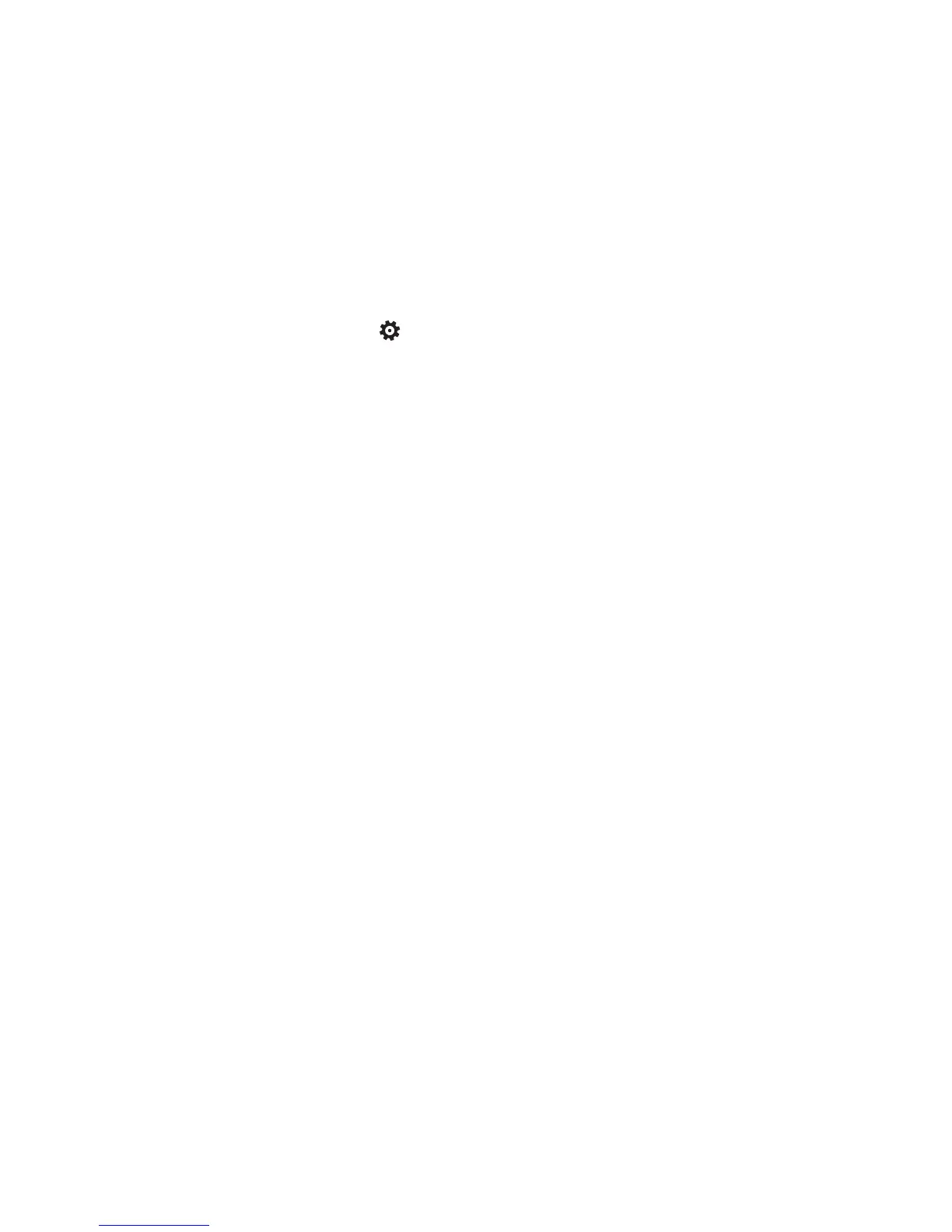Get the most out of your phone
Find the optimal way of using your phone to
suit your needs.
If you want to save battery power, you can:
• Switch battery saver mode on. On the
start screen, swipe left, and tap
Settings > battery saver.
• Close data connections, such as
Bluetooth or wireless networks, when
you're not using them.
• Set your phone to check for new mail less
frequently.
• Lower the screen brightness, and set the
screen to turn off after a shorter time.
• Mute unnecessary sounds, such as key
tones.
If your phone isn't responding, take the
battery out for a few seconds. Put the battery
back in, and switch your phone on again. No
content, such as contacts or messages, is
deleted.
33
