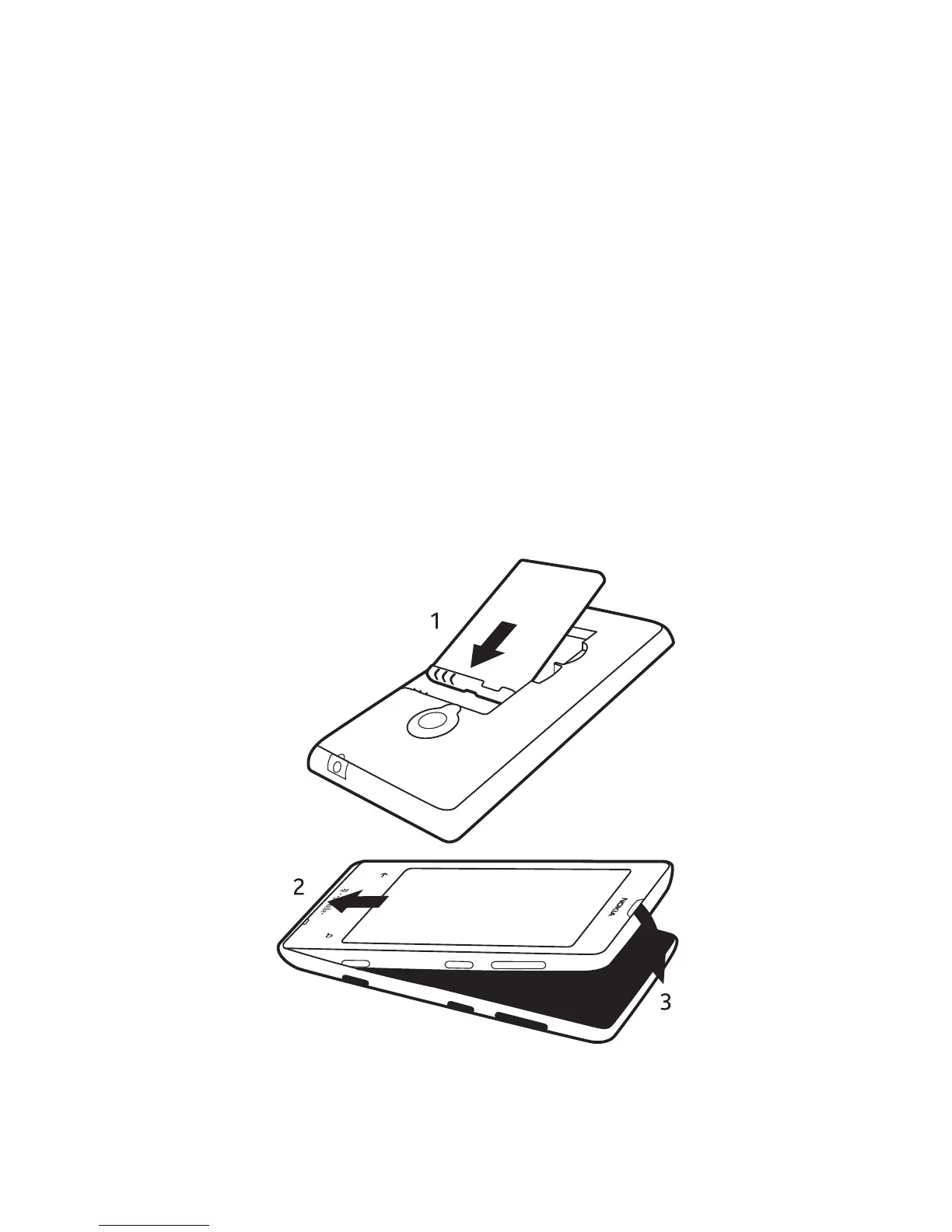Replace the battery and back cover
1. Line up the battery contacts, and put the
battery in.
2. Press the bottom edge of the back cover
against the bottom edge of the phone.
3. Press the back of the cover until it snaps into
place.
Charge the battery
Plug the charger into a wall outlet, and connect
the charger to your phone.
If the battery is completely discharged, it may
take several minutes before the charging
indicator is displayed or before any calls can
be made.
7
