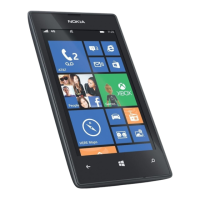Do you have a question about the Nokia Lumia 820 and is the answer not in the manual?
| Processor | Dual-core 1.5 GHz Krait |
|---|---|
| RAM | 1 GB |
| Internal Storage | 8 GB |
| Expandable Storage | microSD, up to 64 GB |
| Front Camera | VGA |
| Dimensions | 123.8 x 68.5 x 9.9 mm |
| Weight | 160 g |
| Colors | Black, Gray, Red, Yellow, White, Blue, Violet |
| Network | GSM / HSPA / LTE |
| SIM | Micro-SIM |
| WLAN | Wi-Fi 802.11 a/b/g/n, dual-band |
| Bluetooth | 3.1, A2DP, EDR |
| GPS | Yes, with A-GPS, GLONASS |
| NFC | Yes |
| USB | microUSB 2.0 |
| Display | 4.3 inches, AMOLED, 480 x 800 pixels |
| Rear Camera | 8 MP, Carl Zeiss optics |
| Battery | 1650 mAh, removable |
| Operating System | Microsoft Windows Phone 8 |
| Radio | FM radio |
Guidelines for safe device operation in specific environments like aircraft or hospitals.
Guidance on using approved batteries, chargers, and accessories for safe operation.
Advice on preventing hearing damage from prolonged exposure to high volume levels.
Identifies and describes the physical buttons and components of the phone.
Step-by-step instructions on how to remove the phone's back cover.
Guide on correctly inserting the micro-SIM card into the phone.
Instructions for inserting a memory card into the phone's slot.
Steps to power on the phone and begin its operation.
Instructions on how to charge the phone using a USB charger.
Method to transfer contacts from an old phone using the 'Transfer my Data' app.
Steps to transfer data via a Microsoft account for Windows Phone users.
Guide to transferring files and data using OneDrive cloud storage.
Introduces the phone's interface, including the start screen and apps menu.
Explains the function of the phone's navigation keys.
Describes how to interact with the phone's touch screen using taps and gestures.
Details on performing swipe gestures for navigation and interaction.
Customizing the phone's start screen with background photos and tile layouts.
Options for making the lock screen unique, such as adding a favorite photo.
How to select ringtones and alert sounds for the phone.
Best practices for charging the battery to maximize its lifespan.
Activating battery saver mode to conserve power when the charge is low.
Managing network settings like WiFi and Bluetooth to save battery.
Explains the usage of the virtual keyboard for typing messages.
Instructions on using the swipe-typing feature for faster text input.
How to copy and paste text for efficient message composition.
Guidance on making and managing phone calls, including call history.
Instructions for sending and receiving text and multimedia messages.
Managing contact information, including adding, editing, and filtering.
Overview of the Nokia Camera app and its features for photography.
Basic steps for capturing photos using the phone's camera.
Techniques for enhancing photos using manual camera settings and modes.
Viewing, organizing, sharing, and editing captured photos and videos.
Enabling location services for map apps and photo geotagging.
Explains how the phone determines location using GPS, WiFi, and networks.
Configuring WiFi and mobile data settings to manage costs and security.
Using Internet Explorer for browsing websites and ensuring security.
Tips for managing data usage with the Data Sense app.
Enjoying music, videos, and podcasts on the go.
Discovering and listening to music mixes with personalized recommendations.
Downloading and playing games on the phone for entertainment.
Overview of mobile versions of Word, Excel, PowerPoint, and SharePoint.
Creating and editing Word documents on the go.
Editing spreadsheets and managing data with Excel Mobile.
Creating and editing presentations with PowerPoint Mobile.
Using Microsoft OneNote Mobile for creating and managing notes.
Syncing mail and calendar across devices for work productivity.
Implementing security measures to protect sensitive phone data.
Leveraging mobile Office apps for business tasks.
Keeping the phone's software and apps up-to-date for new features and performance.
Connecting to WiFi networks for internet access and managing connections.
Utilizing Near Field Communication for connecting accessories and making payments.
Connecting wirelessly to compatible devices like headsets and phones.
Securing phone data by backing it up to a Microsoft account.
Managing phone storage and memory card usage.
Transferring files between the phone and a computer using various methods.
Configuring automatic screen locking with a security code for phone protection.
Locating, locking, or deleting data remotely if the phone is lost or stolen.
Using the Wallet app for secure payment methods and digital tickets.
Understanding different codes like PIN, PUK, security code, and IMEI.
Steps to resolve issues when the phone becomes unresponsive.
Locating the phone's model number and IMEI for support or service.
Guidelines for proper device handling, charging, and environmental care.