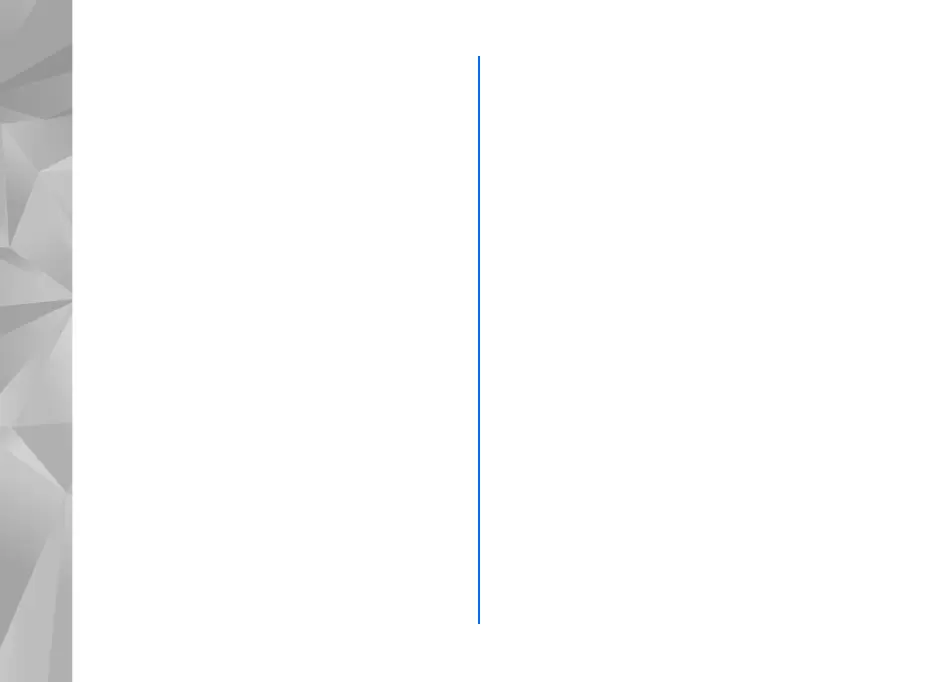Contents
4
Copyright © 2007 Nokia. All rights reserved.
Copy contacts ................................................................... 57
SIM directory and services ......................................... 57
Add ringing tones for contacts.................................... 58
Create contact groups.................................................... 58
Remove members from a group ............................... 58
Make calls ............................................. 59
Voice calls .......................................................................... 59
Make a conference call............................................... 59
Speed dial a phone number....................................... 60
Voice dialing................................................................... 60
Video calls.......................................................................... 61
Video sharing..................................................................... 62
Video sharing requirements....................................... 62
Settings............................................................................ 63
Share video..................................................................... 63
Accept an invitation..................................................... 64
Answer or reject a call.................................................... 65
Answer or reject a video call..................................... 65
Call waiting .................................................................... 66
Options during a voice call ........................................ 66
Options during a video call........................................ 66
Log........................................................................................ 66
Recent calls ................................................................... 66
Call duration................................................................... 67
Packet data..................................................................... 67
Monitor all communication events ......................... 67
Calendar................................................. 69
Create calendar entries .................................................. 69
Meeting requests.............................................................. 69
Calendar views .................................................................. 70
Manage your calendar entries...................................... 70
Calendar settings.............................................................. 70
Applications........................................... 71
Visual Radio ...................................................................... 71
Listen to the radio......................................................... 72
View visual content ...................................................... 72
Saved stations................................................................ 73
Settings............................................................................ 73
RealPlayer........................................................................... 73
Play video clips .............................................................. 73
Stream content over the air....................................... 74
Receive RealPlayer settings........................................ 74
Adobe Flash Player .......................................................... 75
Movie director................................................................... 75
Create muvees................................................................ 75
Create a custom muvee............................................... 76
Internet .................................................. 77
Web access point ............................................................. 77
Web...................................................................................... 77
Web feeds and blogs.................................................... 78
Services ............................................................................... 79
Browse the web ............................................................. 80