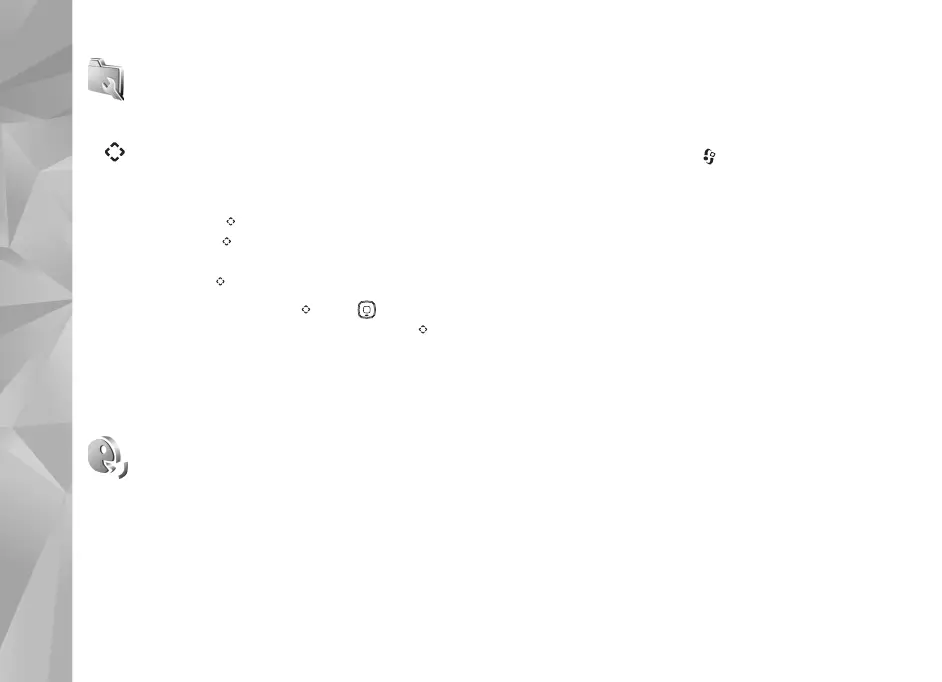Copyright © 2007 Nokia. All rights reserved.
Tools
104
Tools
Multimedia key
To open the default shortcut assigned to the multimedia
key, press and hold . To open a list of multimedia
applications, press . To open the desired application,
use the scroll key. To exit the list without selecting an
application, press .
To change the shortcuts, press and . To change
the applications that are shown when you press ,
select Top, Left, Middle, and Right and the application.
Some shortcuts may be fixed, and you are not able to
change them.
Voice commands
You can use voice commands to control your device. For
more information about the enhanced voice commands
supported by your device, see ’Voice dialing’, p. 60.
To activate enhanced voice commands for starting
applications and profiles, press , and select Tools >
Voice cm. > Profiles. The device creates voice tags for the
applications and profiles. To use enhanced voice
commands, press and hold the right selection key in the
standby mode, and say a voice command. The voice
command is the name of the application or profile
displayed in the list.
To add more applications to the list, select Options > New
application. To add a second voice command that can be
used to start the application, select Options > Change
command, and enter the new voice command as text.
Avoid very short names, abbreviations, and acronyms.
To listen to the synthesized voice tag, select Options >
Playback.
To change voice command settings, select Options >
Settings. To switch off the synthesizer that plays
recognized voice tags and commands in the selected
device language, select Synthesiser > Off. To reset voice
recognition learning (for example, when the main user of
the device has changed), select Reset voice adapts..
