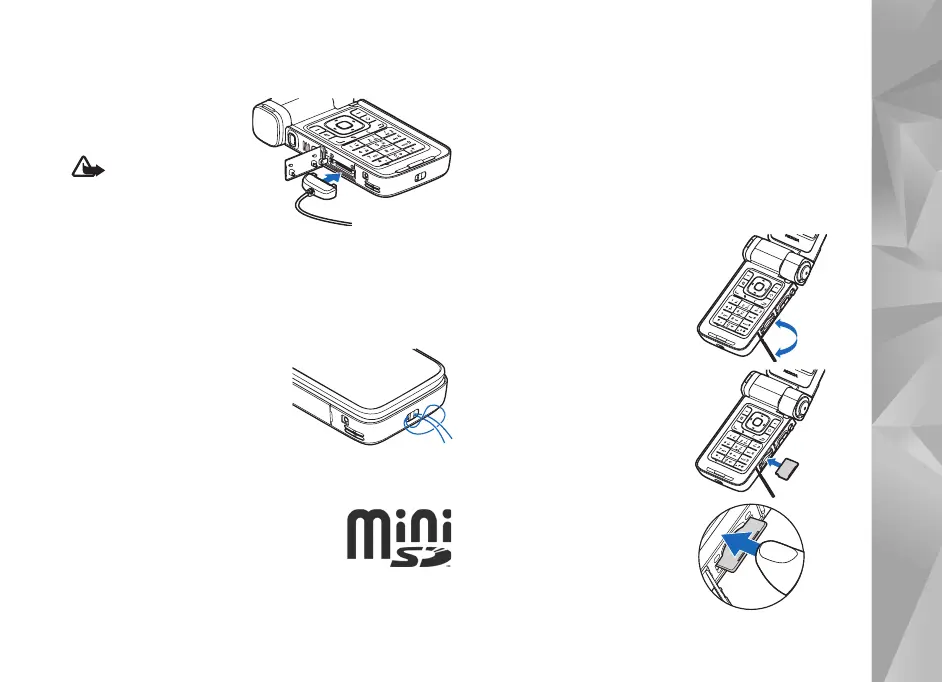Copyright © 2007 Nokia. All rights reserved.
Your Nokia N93i
19
Headset
Connect a compatible
headset to the Pop-Port
TM
connector of your device.
Warning: When
you use the
headset, your
ability to hear
outside sounds may be affected. Do not use the
headset where it can endanger your safety.
Wrist and lens cover straps
Thread a strap as shown, and
tighten it.
Memory card
You can use a compatible miniSD
memory card and use it as extra storage
space to save the memory on your
device. You can also back up
information from your device to the memory card.
Use only compatible miniSD cards approved by Nokia for
use with this device. Nokia uses approved industry
standards for memory cards, but some brands may not be
fully compatible with this device. Incompatible cards may
damage the card and the device and corrupt data stored
on the card.
Keep all memory cards out of the reach of small children.
Insert the memory card
1 Place your finger in the
upper corner of the
door, and swing the
door to the side.
2 Insert the memory
card in the slot. Ensure
that the contact area
on the card is facing
down.
3 Push the card in. You
hear a click when the
card locks into place.
4 Close the door.
