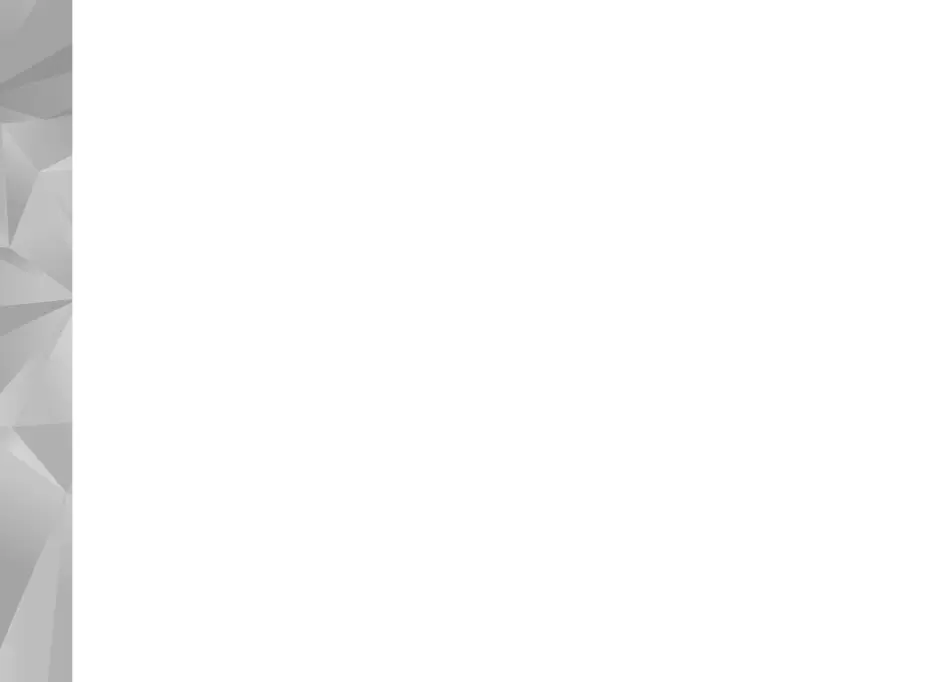Copyright © 2007 Nokia. All rights reserved.
Camera
30
When you take pictures, the default shooting mode is
Automatic.
To make your own shooting mode suitable for a certain
environment in the still image mode, select User >
Options > Change. In the user defined shooting mode you
can adjust different lighting and color settings. To copy
the settings of another shooting mode, select Based on
shooting mode and the desired shooting mode.