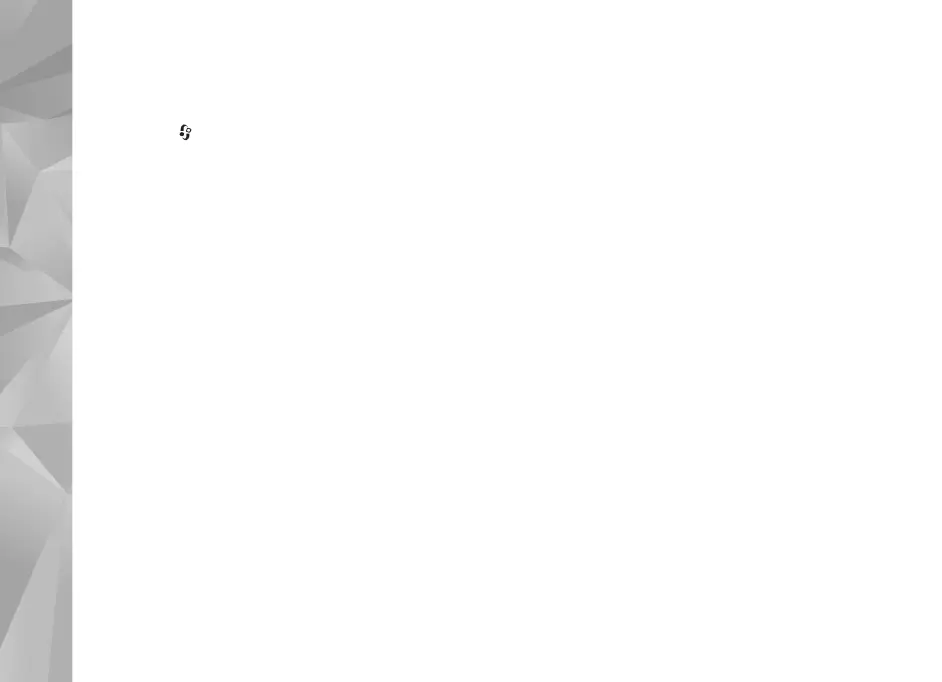Copyright © 2007 Nokia. All rights reserved.
Settings
120
Lights (for car kit)—Set whether lights remain on or are
switched off after the time-out.
If you are using a Text phone, you must activate it on your
device. Press , and select Tools > Settings >
Enhancement > Text phone > Use Text phone > Yes.
