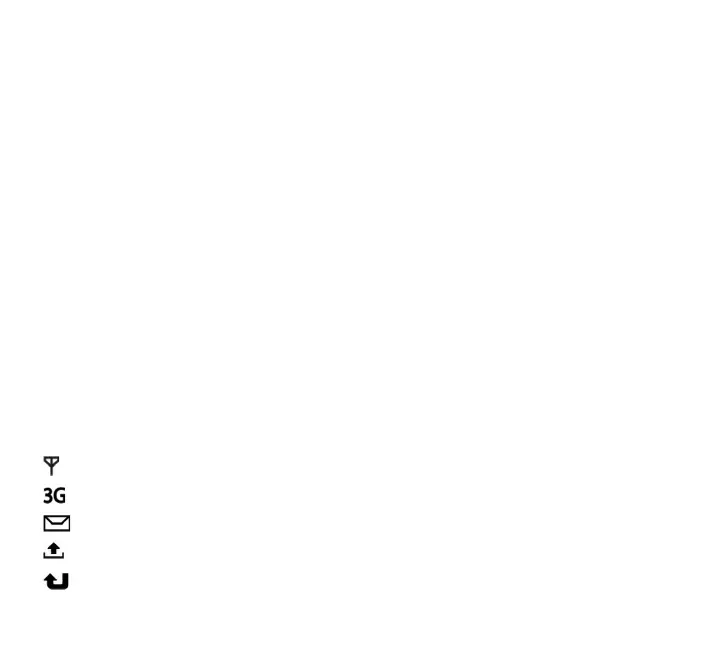10
Your service provider may have requested that certain features be disabled or not activated in
your device. If so, they will not appear on your device menu. Your device may also have been
specially configured. This configuration may include changes in menu names, menu order, and
icons. Contact your service provider for more information.
About the display
Remove the protective plastic films covering the display and front camera.
A small number of missing, discoloured, or bright dots may appear on the screen. This is a
characteristic of this type of display. Some displays may contain pixels or dots that remain on
or off. This is normal, not a fault.
MMS and mobile Internet settings
Your Nokia N70 Music Edition normally has MMS, GPRS, streaming, and mobile Internet settings
automatically configured in the device, based upon your service provider or network operator
information.
Essential indicators
The device is being used in a GSM network.
(network service) The device is being used in a UMTS network.
You have received one or several messages to the Inbox folder in Messaging.
There are messages waiting to be sent in the Outbox folder.
You have missed calls.
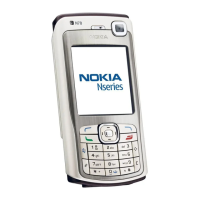