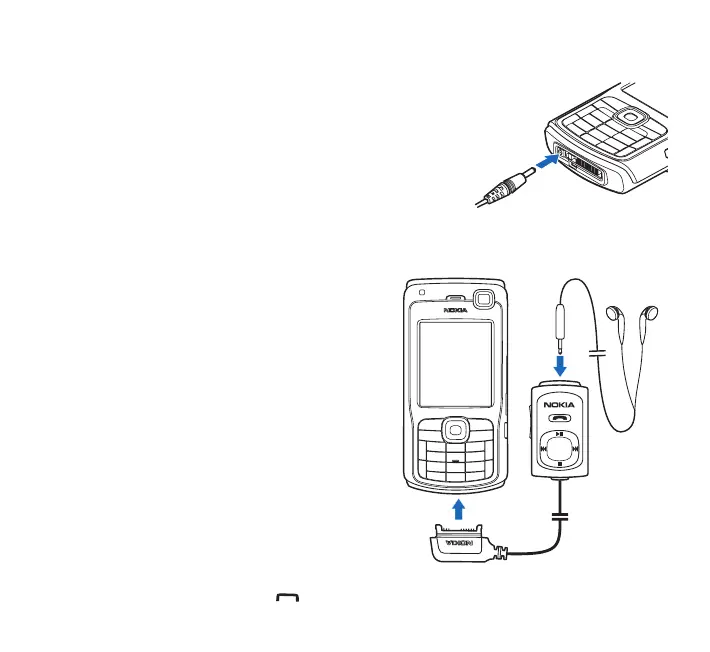8
Charge the battery
1 Connect a compatible charger to a wall outlet.
2 Connect the power cord to the device. The battery indicator
bar starts scrolling. The device can be used while charging.
If the battery is completely discharged, it may take a few
minutes before the charging indicator is shown.
3 When the battery is fully charged, the bar stops scrolling.
Disconnect the charger, first from the device, then from the
wall outlet.
Headset and remote
control unit
You can use the headset to handle calls and to
listen to music on your Nokia N70 Music Edition
device.
Insert the headset plug into the headset connector
of the remote control unit. Insert the Pop-Port plug
of the remote control unit into the Pop-Port
connector on your device. The headset is now ready
for use.
To make a call, enter the number on the device
keypad as you do when the remote control unit is
not connected to your device. During the call, speak
into the microphone of the remote control unit. To
answer and end phone calls, press .
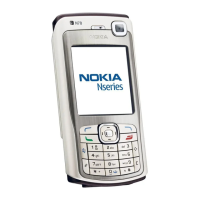