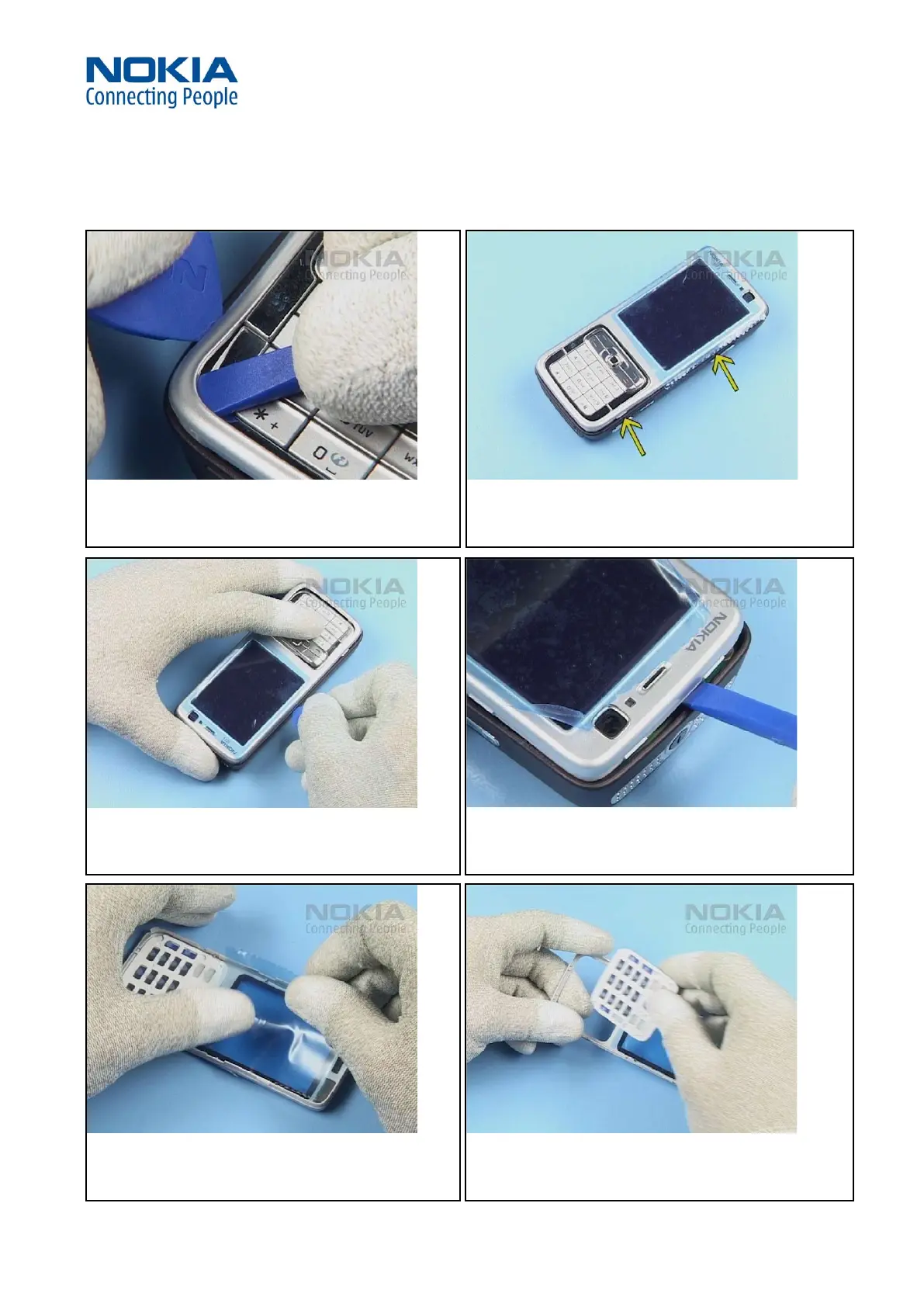Training and Vendor Development
CMO Operations & Logistics
Multimedia Creation & Support CONFIDENTIAL
5.Sep.2006
13
Service Manual N73-1 RM-133 / N73-5 RM-133
Copyright © 2006 NOKIA Corporation. All rights reserved.
Approved 2.0
MGR
Page
(36)
7. Do the same on the other side.
8. Slide the SRT-6 along the marked edges to unlock the snaps.
9. Do the same on the other side.
10. Lift the A-COVER a bit and unlock its top side from the B-
COVER with the SS-93.
11. Remember to protect the inner side of the window with a
protective lm.
12. Unlock and remove the KEYMAT.
