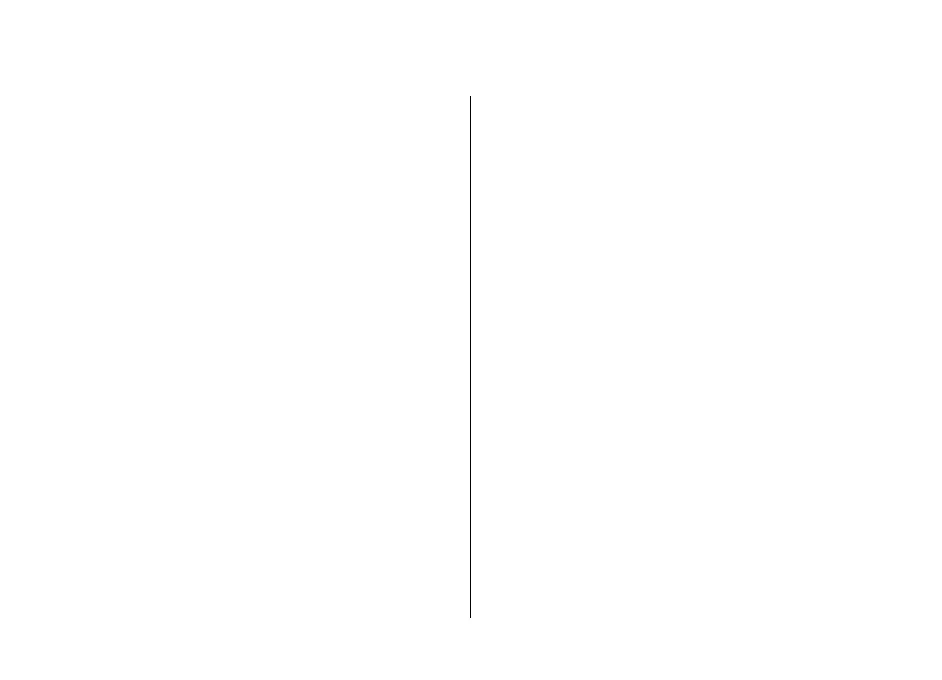Contents
For your safety ..................................................10
About your device.................................................................
...11
Network services..................................................................
...12
Enhancements, batteries, and chargers................................12
Get started..........................................................13
Keys and parts (front).........................................................
.....13
Keys and parts (back)..............................................................14
Insert (U)SIM card and battery..............................................
.14
Switch the device on...............................................................15
Charge the battery...................................................................15
Wrist strap............................................................................
....16
Get connected....................................................17
Find help............................................................18
Instructions inside - In-device help...................................
....18
Get started.............................................................................
...18
Additional applications...........................................................19
Settings.....................................................................................19
Access codes.............................................................................19
Prolong battery life.....................................................
............20
Free memory......................................................................
......21
Your device.........................................................22
Antenna locations.................................................................
...22
Welcome...................................................................................22
Nokia Switch......................................................................
......23
Transfer content..............................................................
.....23
Synchronise, retrieve, or send content...............................
23
Display indicators..............................................................
......24
Shortcuts..................................................................................2
5
Lock the keypad.................................................................
......26
Navi™ wheel...........................................................................
..26
Multimedia menu................................................................
....27
Mobile search...........................................................................
28
Games.......................................................................................2
8
Headset.....................................................................................2
8
Volume and loudspeaker control...........................................
29
Offline prof
ile...........................................................................29
Fast downloading...............................................................
.....30
Personalise your device.....................................31
Themes.....................................................................................3
1
Change the look of your device...................................
........31
Audio th
emes........................................................................32
Set tones.............................................................................
......32
3-D tones..................................................................................3
3
Modify the standby mode.......................................................
33
Modify the main menu............................................................3
4
Positioning (GPS)................................................35
About GPS................................................................................
.35
Assisted GPS (A-GPS)................................................................3
5
Hold your device correctly...................................................
...36
