Training and Vendor Development
CMO Operations & Logistics
Multimedia Creation & Support CONFIDENTIAL
27.Apr.2006
24
Service Manual N91 RM-43 / RM-158
Copyright © 2006 NOKIA Corporation. All rights reserved.
Approved 3.0
MGR
Page
(34)
41. Place the MENU KEY HARDTOP.
42. Remove the plastic film from the LCD.
44. Lock the clips.
47. Place the BEZEL COVER at the shown side first.
48. Now push down the other side slightly.
43. Now place the SLIDE ASSEMBLY.
46. Insert the screws. To prevent damaging the plastic threads,
turn the screws slightly left first. Then tighten them in the shown
order with a torque of 30 Ncm.
45. Note that both clips are locked properly.
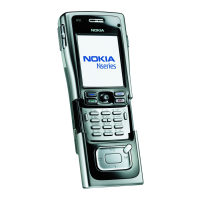
